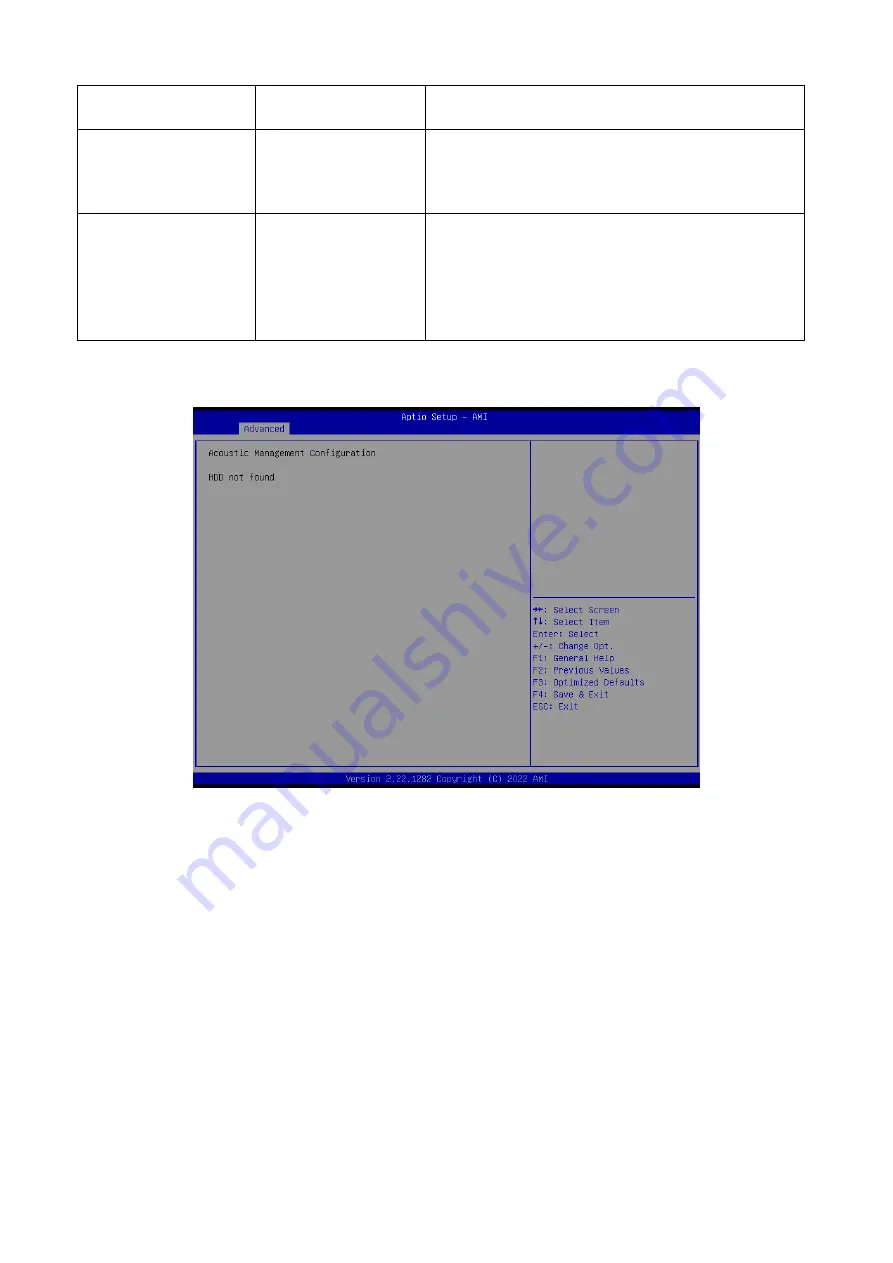
ESM-TGH User
’s Manual
ESM-TGH User
’s Manual
53
Type/Emulation.
Bits per second
9600
19200
57600
115200
[Default]
Select serial port transmission speed. The speed must
be matched on the other side. Long or noisy lines may
require lower speeds.
Flow Control
None
[Default]
Hardware RTS/CTS
Software Xon/Xoff
Flow control can prevent data loss from buffer
overflow. When sending data, if the receiving buffers
are full, a
‘stop’ signal can be sent to stop the data
flow. Once the buffers are empty, a
‘start’ signal can be
sent to re-start the flow. Hardware flow control uses
two wires to send start/stop signals.
3.6.2.10 Acoustic Management Configuration
Содержание ESM-TGH
Страница 14: ...ESM TGH User s Manual 14 ESM TGH User s Manual 2 Hardware Configuration ...
Страница 15: ...ESM TGH User s Manual ESM TGH User s Manual 15 2 1 Product Overview ...
Страница 32: ...ESM TGH User s Manual 32 ESM TGH User s Manual 3 BIOS Setup ...
Страница 84: ...ESM TGH User s Manual 84 ESM TGH User s Manual Step 6 Click Finish to complete the setup ...
Страница 87: ...ESM TGH User s Manual ESM TGH User s Manual 87 5 Mechanical Drawing ...
Страница 88: ...ESM TGH User s Manual 88 ESM TGH User s Manual Unit mm ...
















































