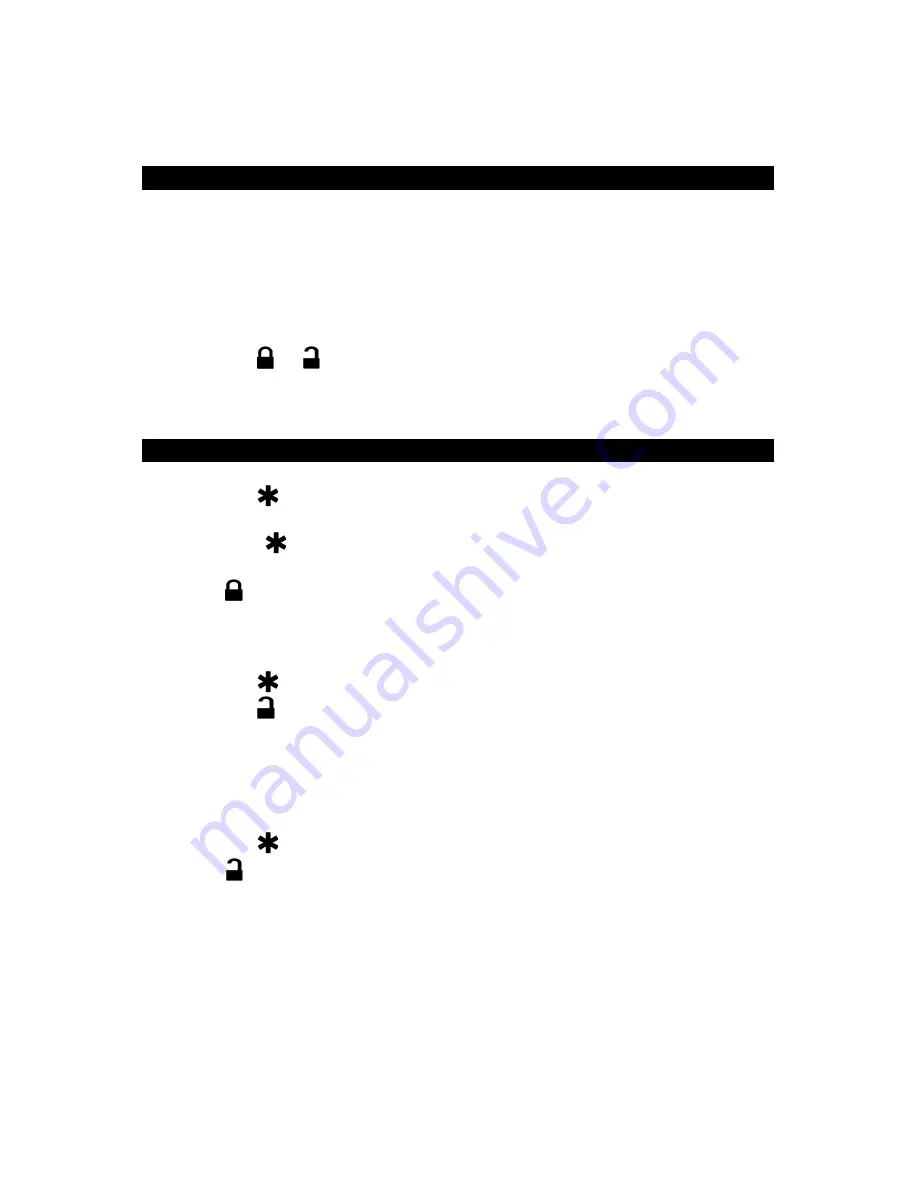
25
TIMER CHECKING TYPE:
Enter Start Feature ‘D’
Programming Mode:
1. Turn the Ignition ‘switch ‘ON/OFF’ 3 TIMES and stay in OFF position.
2. Push the Valet switch
9
times (holding in on the 9th push) until
four
chirps with a long chirp is heard then release the valet switch. You are
now in the Start feature
‘D’
programming mode.
Select “Checking Type”:
3. Press the
+
transmitter button to set the “Timer Checking Type”.
[3] LED flash, [3] horn chirp to confirm this setting
4. Once you complete step 3, you can adjust and test “Start Timer” as
below:
TIMER START PROGRAMMING: (TEST & ADJUST)
While the system stay in Start Feature
“D”
programming mode,
1. Press the
button on the transmitter to start the vehicle.
2. If everything goes well:
a. Press the ‘
button on the transmitter to stop engine running. You
have completed this programming successfully.
b. Press
button on the transmitter to exit the program mode. There
will be 3 long chirps & 3 parking light flashes for confirmation.
3. If the crank time is too long, (Engine is running, while starter
still cranks):
a. Press the
button on the transmitter to stop engine running.
b. Press the
button on the transmitter to set proper “Start Timer”. The
chirp & LED pause will confirm entry. (Decrease “Start Timer” is
necessary.)
c. Repeat the step 1 – 4.
4. If the crank time is too short, (Engine not running, while starter
stops cranking):
a. Press the
button on the transmitter to stop engine running.
b. Press
button on the transmitter to set proper “Start Timer”. The
chirp & LED pause will confirm this entry. (Increase “Start Timer ” is
necessary.)
c. Repeat the step 1 – 4.























