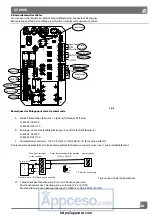39
SC 600 II
Table 1: DIP switch adjust
DIP DIP-switch
Function
SET
ON
(see Fig.13A)
Soft start mode
1
OFF
(see Fig.13A)
No soft start mode
ON
(see Fig.13B)
N.C. limit switch(spring limit)
2
OFF
N.O. limit switch(magnetic limit)
ON
3
OFF
(see Fig.13C)
ON
4
OFF
(see Fig.13D)
When the 3 and 4 all OFF, the Auto-close
function is disable. When the 3 OFF and
the 4 is ON, auto-close time is near 12
Sec. when the 3 ON and the 4 is OFF
auto-close time is near 24 sec. when the
3 and the 4 is all in ON position, the
auto-close time is near 36 sec.
NOTE:
1.
You must follow the operating instruction as above, any wrong operation is not allowed during setting. If your
device responds to your requested function correctly, you have set the function successfully, otherwise repeat
the above setup instruction until your device responds to your expected function.
2.
If the gate can not be moved, please check whether the gate is obstructed or the gate is too weight.
Activities Covered in this section
Remote transmitter:
With each press of the button, the gate will close, stop, open or stop cycle. (Impulse mode)
Three-button mode external button switch (not supply):
press ‘OPEN’ button, the gate opens. Press ‘STOP’ button, the
gate stops. Press ‘CLOSE’ button, the gate closes.
Single-button mode external button switch / keypad (not supply):
With each press of the button, the gate will close,
stop, open or stop cycle.
Auto-close function:
This feature can be selected to make the gate stay open for some seconds before it automatically
closes. The auto-close time can be adjusted to between 12, 24 and 36 seconds. (It is recommendable to install a safety
photocell)
Safe guard (Infrared photocell):
If infrared beam is interrupted during closing, the gate will reverse and go open
immediately. This feature will not function if the gate is in fully opened and closed positions or during opening.
Open priority:
The gate will return to open if press ‘OPEN’ button of external button switch during closing.
Limit switch:
The switch is used to accurately stop the gate in the opened and closed positions.
If the gate stops at opened position when the limit switch is reached, the gate will not move if you press ‘OPEN’ button.
If the gate stops at closed position when the limit switch is reached, the gate will not move if you press ‘CLOSE’ button.
The device is installed with a thermal protector, the thermal protector will switch off the motor automatically in case of
the temperature is higher than 120°C and switch on the motor automatically when the temperature is lower than 85°C±5
°C.
https://appceso.com
Содержание SC 600 II Series
Страница 42: ...41 SC 600 II https appceso com ...
Страница 43: ...42 SC 600 II https appceso com ...
Страница 44: ...https appceso com ...