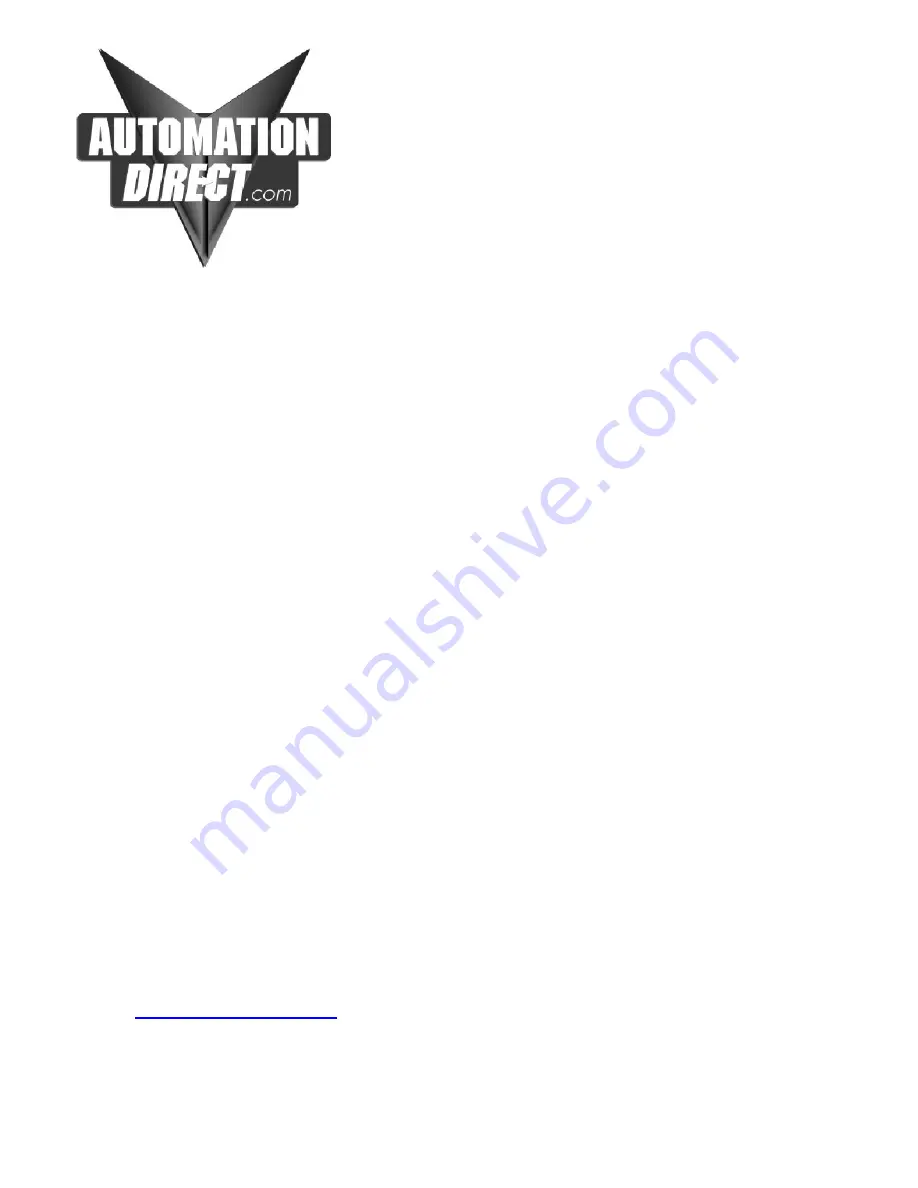
Dear Customer:
Thank you for purchasing this flat panel industrial monitor from AutomationDirect.com.
The enclosed unit is our newest design and has been enhanced to offer you even more
great features. Here’s what’s new:
Brightness – Screen brightness has been increased to 300 nits from 200 nits.
Contrast – Contrast ratio has been increased to 350:1 from 300:1.
Lamp Life – The backlight half life has been extended to 40,000 hours from 30,000 hours.
Inputs – The unit now accepts DVI (Digital Video Interface), S-Video, and NTSC in addition
to the standard VGA.
Auto Adjust – The monitor will now Auto Adjust automatically on power up when it
receives a video signal from your computer
Video Scaling – A new scaling engine has been integrated to provide enhanced picture
quality in all video modes of the LCD up to the native mode of 1208x1024.
Installed Depth – Unfortunatly the installed depth of the unit has increased slightly to
2 15/16” from 2 9/16”
Power – The electrical demand has increased to 48 Watts [.4a at 120 VAC] from 35 Watts
[.3a at 120 VAC]
These enhancements make this flat panel monitor more user friendly and provide a
superior picture making your application look even better! Proving again the great value
you get from AutomationDirect.com products.
If you have any questions concerning this monitor please feel free to contact us at
1-800-633-0405
Sincerely,
Jim Allison
PC Control Products manager
AutomationDirect.Com
Your source for the most practical automation products at at almost-free pricing, delivered
by 11 AM, just by clicking a mouse.
www.AutomationDirect.com
(800) 633-0405
Содержание FPM-180
Страница 2: ...FPM 180 FPM 180 TS LCD Monitor User Guide Revised 12 02...
Страница 22: ...Appendix G Mounting Dimentions...
Страница 23: ......
Страница 24: ...NOTES Model Number _________________ Serial Number _________________...


































