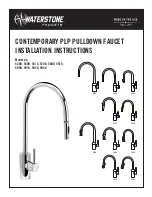16
Toll Free: 1300-350-635 www.catevolution.com.au Aust & NZ
LED on after three, seven or fifteen minutes depending on
the setting. Default setting is seven minutes.
Note
If the Cat Sensor is tripped again within the set countdown
period, the countdown timer resets. The Globe will not
rotate until another three, seven, or fifteen minutes have
elapsed, depending on the setting. You can cancel the
countdown timer (red LED is on) at any time by pressing
the Reset button.
Red LED Flashing (Cat Sensor Fault)
A red LED flashing indicates that the Cat Sensor has been
continuously activated for 2 minutes or more either from a
cat that won't leave the Globe, or from too much weight in
the unit caused by overfilling with litter.
Cat Sensor
The Cat Sensor is a weight sensitive switch that detects when
your cat enters or exits the Globe.
Your cat must be at least 2.5 kg for the sensor to work. Do not
use the Litter-Robot with kittens or cats that weigh less than 2.5
kg.
Always be sure that each cat in your household is heavy enough
to activate the Cat Sensor before you let the Litter-Robot
operate in Automatic Mode.
Make sure the Litter-Robot is placed on a level firm surface.
Placing the Litter-Robot on deep carpet may affect the sensitivity
of the unit.
Note that the Cat Sensor does not detect weight on the
Step Mat and this is intentional. The Cat Sensor only
detects weight inside the Globe.
The standard setting is for a seven-minute count-down to be
started when the cat leaves the Globe. At the end of the
countdown the Litter-Robot will start a cleaning cycle. Any
subsequent tripping of the Cat Sensor starts a new seven-minute