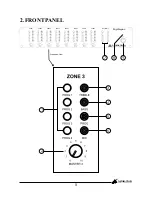NOTE:
Note that ‘center’ is to the right (3 o’clock), not the top (12 o’clock).
NOTE:
Note that ‘center’ is to the right (3 o’clock), not the top (12 o’clock).
The controls detailed below (1-6) apply to each output zone, as indicated by
ZONE 1 .. ZONE 8 on the front panel.
This series of program switches (PROG 1- PROG 4) allows any one of the connected
program sources to be switched to this zone. Note that these are mechanically
interlocking switches: only one program may be selected at a time. Program inputs may
be mic or line, see Back Panel on page 8.
2 MASTER 1-8:
This control adjusts the overall output level of the zone.
3 TREBLE
The treble control has 10dB of cut or boost at 10kHz. The treble control affects the entire
zone.
4 BASS
The bass control has 12dB of cut or boost at 100Hz. The bass control affects the entire
zone.
5 PROG
This control adjusts the overall level of the selected program source into the zone.
6 PAGE
This control adjusts the paging mic level into the zone.
1 PROG 1-4:
NOTE:
To balance the differing levels of each program input, the program trim
controls on the Back Panel should be used (see Back Panel and Setup
sections)
6
INSTALLATION SERIES
Australian Monitor