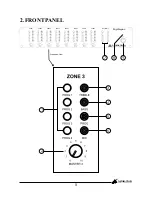Installation and Setup
The CAT5 cable connects to the RJ45 socket on the rear panel of the paging station. This
TM
socket is a NEUTRIK connector designed to be used with the XLR style housing (model
NE8MC) to improve reliability. Normal RJ45 connectors can also be used.
Plugging and unplugging the cable while the system is powered up may result in the system
locking up and is not recommended. If this should happen, reset the DigiPageJr by switching
off, then on.
6 GAIN
To accommodate different speech levels, there is a gain control on the base of the
DigiPageJrM. This ships set to minimum and may be adjusted to suit. Increasing this
control too far may cause the paging station to distort if loud or close speech levels are
encountered. Caution should be used if trying to achieve high gain levels for distant or
lectern speech styles as feedback may occur.
7 TERMINATING
In an RS485 network (of which the DigiPageJr is part of) it is important to terminate the last
device in the network CAT5 RUN. A jumper is provided for the data/voice transmission to
be terminated if that Paging Station is at the end of a CAT5 RUN (see diagram). Shipped as
unterminated.
8 PRIORITY
If a Paging station is being used as a priority over all other Paging Stations then the
following rules apply
The Priority Paging Station must be connected to CAT5 RUN 1
No other Paging station may be connected to CAT5 RUN 1
The Priority Paging Station must be set as priority by moving the jumper (see diagram).
Shipped no priority set.
19
7
8
Data/Voice
(shown as terminated)
(shown with Priority Enabled)
Gain Pot
(accessible through base plate)
INSTALLATION SERIES
Australian Monitor
NOTE: There are two series of DigiPage product available, the DigiPage and the
DigiPageJr. Use only DigiPageJr series paging stations with DigiPageJr and
only DigiPage series paging stations with DigiPage.
NOTE: When making changes be sure to power off and disconnect .