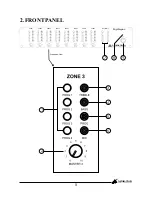5. SET UP
The inputs of the DigiPageJr can accommodate a wide range of sources including active
paging stations, dynamic microphones, DVD and CD players, tuners and cassette players.
The zone outputs may be used to drive power (booster) amplifiers, mixers, or mixer amplifiers.
Each installation will require setting the appropriate relative mix of levels between paging
and program sources for each zone and balancing between the zones.
Because of the variation in levels between the possible sources, DigiPageJr offers a number
of gain stage adjustment so you can set the correct levels for your application.
Also consider what the outputs are driving.
Setting up correct gain structure through the whole system is important to achieve optimal
results.
The following step by step procedure has been devised to assist during the setup process.
When the DigiPageJr was shipped to you from the factory it was set up in a particular way. In
the following procedure it is essential that you are starting from these initial settings.
Program Input Gain Controls - half (12 o’clock)
Master Volume - off
Mic level - half (3 o’clock)
Prog level - half (3 o’clock)
Step by step setup
Confirm the initial settings of DigiPageJr.
Choose a zone that is conveniently located near to the DigiPageJr or further away if you feel
you need the exercise.
This will be the referred to as “TEST ZONE”.
Ensure that all amplifiers connected to the DigiPageJr are set to provide required sound levels
with a line level input signal.
Choose a consistent program source, eg CD or tuner.
This will be the referred to as “TEST PROG”.
1. Select TEST PROG in the TEST ZONE [front PROG 1-4].
Set the MASTER volume in the TEST ZONE to half way.
2. Adjust the rear PROG GAIN for the TEST PROG input to achieve the required sound level
in the TEST ZONE.
3. Select PROG TEST in all other zones.
4. Bring up the MASTER volume in all other zones and check for required sound levels.
5. Make a test page to the TEST ZONE and check the level relative to the program level.
6. Adjust the page level as desired [front panel PAGE].
12 o’clock
3 o’clock
14
INSTALLATION SERIES
Australian Monitor