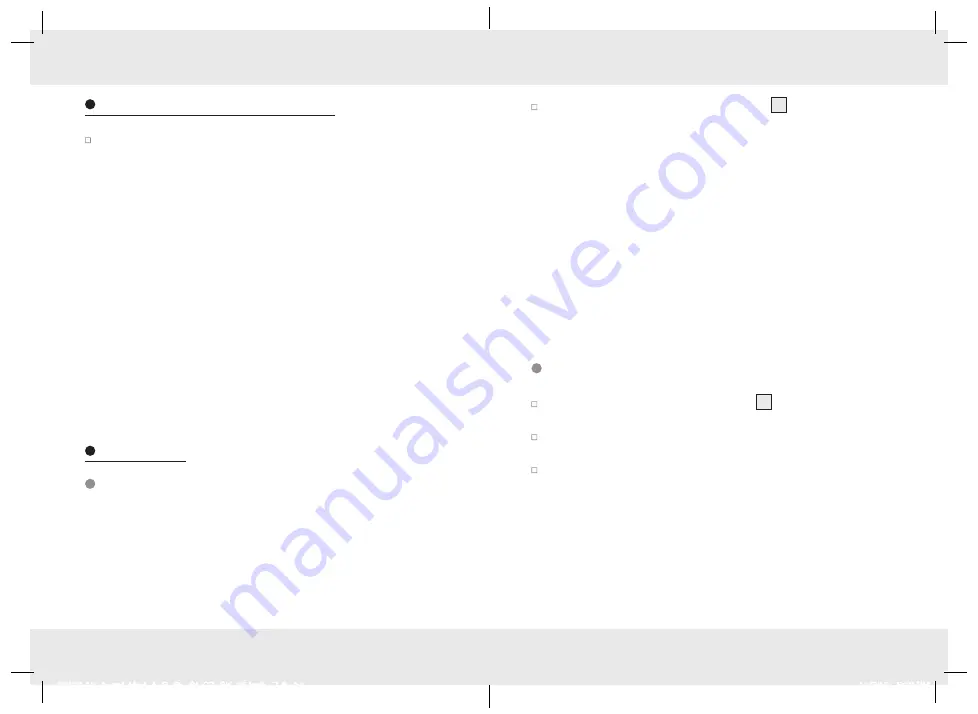
7 GB
8
GB
Preparing the product for use / Operation
Preparing the product for use
Remove the battery insulation strip from between the battery and
the contact.
Note:
Reception may be considerably reduced by obstructions
(e.g. concrete walls) or sources of interference (e.g. other
electrical devices). In the event of reception problems, change
the position of the wall clock (e.g. to somewhere near a
window).
Radio Signal (DCF):
The DCF signal (time signal transmitter) consists of time pulses emitted
by one of the most accurate clocks in the world close to
Frankfurt / Main, Germany – this varies by 1 second in a million
years.
Your radio-controlled clock receives these signals under ideal
conditions up to a distance of approx. 1,500 km around
Frankfurt / Main. Reception of the radio signal generally takes approx.
3–10 minutes.
Operation
Receiving the DCF radio time signal
The wall clock automatically starts to search for the DCF radio time
signal. This process takes about 3–10 minutes to complete.
The reception of the DCF radio time signal by the wall clock can also
be started manually.
Operation
Press and keep pressed the WAVE button
3
at least 5 seconds.
The wall clock attempts to receive the DCF radio time signal. This
process takes a few minutes to complete.
Note:
If the wall clock was not able to receive the DCF radio time
signal because of errors, e.g. due your location to being at too great
a distance from the transmitter or for other reasons, you can set the
time manually. The manually set value is overwritten as soon as
reception of the DCF radio time signal is successful.
Note:
For products in tended for the Romania, Cyprus, Bulgaria and
Greek mar ket, the display stops at “01:00”.
Note:
For products in tended for the United Kingdom, Ireland and
Portugal mar ket, the display stops at “11:00”.
Setting the time manually
Press and keep pressed the SET button
1
at least 3 seconds.
The wall clock switches into manual mode.
Press and keep pressed the SET button again until the hands
reach the correct position for you to set the time.
Briefly pressing the SET button moves the hands forward in one
minute steps to enable you to set the current time manually.
Note:
After 8 seconds without pressing the SET button, the wall
clock switches out of manual mode and keeps the time as
normal. The manually set value is overwritten as soon as
reception of the DCF radio time signal is successful.
92129-13_Auriol_Mod_A_B_PL_SI_CZ_SK_05.indb 7-8 h1
11/7/13 5:13 PM






































