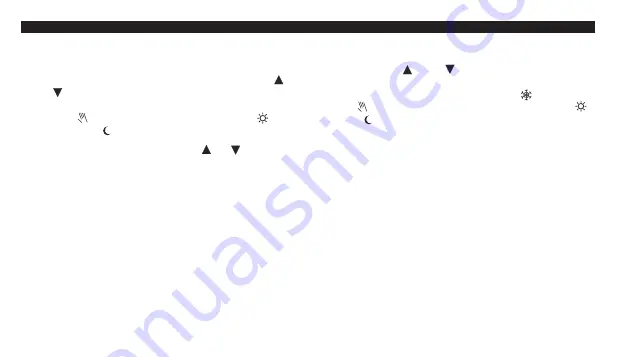
5.2)
Override the Setting Temperature
1. At the normal operation mode, the current set
temperature can be override by pressing the
or
button. When override, the new set
temperature will be displayed with turning on the
HAND
( )
icon and off both the CONF
( )
and ECON
( )
icon.
2. Press other button (except the
or
button)
will terminate the setting procedure and back to
normal mode with the new setting.
3. The unit will back to normal operation mode
automatically when no button is pressed for 10
seconds.
VI.
ANIT-FREEZING MODE
1. Pressing the and buttons simultaneously
will activate the anti-freezing mode (for heater
mode only). The ANTI-FREEZING ( ) icon and
the icon will be turned on while both the
and icon will be turned off.
2. Pressing any button will terminate the anti-
freezing mode and back to normal operation
mode.
3. The default set temperature for the anti-freezing
mode is 7°C
ARATON 2100 TX
17

















