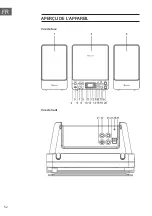42
EN
TROUBLESHOOTING GUIDE
Problem
Possible Cause
Solution
No power when
POWER ON/OFF
BUTTON is pressed
DC plug of the AC adapter is
not plugged into the DC JACK
properly.
Re-insert the DC plug of the AC
adapter properly.
No power when
plugged in
The AC outlet may not have
power.
Check the outlet with a working
lamp or other electrical appliance.
No sound
MASTER VOLUME of this unit
is set to minimum.
Turn up the MASTER VOLUME.
CD player does not
work normally or the
“No” appears on the
LED DISPLAY.
Disc is inserted upside down.
Insert disc correctly.
Disc is dirty.
Wipe it clean with soft cloth.
Disc is scratched.
Use a new disc.
Disc is warped.
Use a new disc.
A non-standard disc is
inserted.
Only use compatible discs
mentioned in this manual.
Lens is dirty.
Clean the optical pickup with a CD
lens cleaner.
Moisture has condensed
inside the CD deck.
Wait about 20 to 30 minutes to let
it dry out.
Noise or sound
distorted on FM
broadcast
Station not tuned properly.
FM wire antenna is not fully
extended.
Fine tune the FM broadcast
station.
Fully extend the FM wire
antenna.
Содержание Microstar 10035301
Страница 2: ......
Страница 8: ...8 DE GERÄTEÜBERSICHT Vorderansicht Draufsicht ...
Страница 23: ...23 DE ...
Страница 24: ......
Страница 30: ...30 EN PRODUCT DESCRIPTION Front view Top view ...
Страница 45: ......
Страница 46: ......
Страница 52: ...52 FR APERÇU DE L APPAREIL Vue de face Vue de haut ...
Страница 67: ...67 FR ...
Страница 68: ......
Страница 74: ...74 ES DESCRIPCIÓN DEL APARATO Vista frontal Vista superior ...
Страница 89: ...89 ES ...
Страница 90: ......
Страница 96: ...96 IT DESCRIZIONE DEL DISPOSITIVO Vista frontale Vista superiore ...
Страница 111: ...111 IT ...
Страница 112: ......
Страница 113: ......
Страница 114: ......