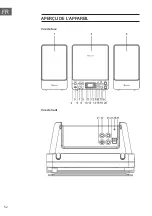40
EN
Pairing with other Bluetooth source devices:
1. Press the POWER button on main unit or remote control to turn the
power on.
2. Press the SOURCE button on main unit or remote control to select
Bluetooth function. (LED DISPLAY BT blinks)
3. Press and hold the BT PAIR button on main unit or remote control for 3
seconds or more. LED DISPLAY BT PAIR indicator blinks quickly. The unit
is now in pairing mode and is ready to be paired with other Bluetooth
source devices.
4. Perform pairing procedure on the source device to detect this unit.
“MICROSTAR” will appear in the detected devices list (if available) in the
source device. (Refer the source device operating manual for details).
NOTE:
• Place the devices to be paired within 1 meter (3 feet) of each other when
pairing.
• Some source devices are unable to display lists of detected devices. To
pair this unit with the source device, refer to the source device operating
manual for details.
5. Select “MICROSTAR” from the source list. If Pass code* is required, enter
“0000”. * Pass code may be called PIN Code, Passkey, PIN number or
Password.
6. Pairing indicator will stop blinking once the unit is successfully paired
with the source device. (Pairing information is now memorized in
the unit.) Some audio source devices may connect with the unit
automatically after pairing is completed, otherwise follow the
instructions in the source device operating manual to start connection.
7. Press the PLAY button on main unit source device to start Bluetooth
connection.
Listening to the sound
Check that:
• The mode device Bluetooth functionality is ON.
• Pairing of this unit and the source device is completed.
• Unit is in connected mode (pairing indicator (BT) of LED)
1. Press the POWER button on main unit or remote control to turn the
power on.
2. Press the SOURCE button on main unit or remote control to select
Bluetooth function.
3. Start the Bluetooth connection from the Bluetooth stereo audio source
device.
Содержание Microstar 10035301
Страница 2: ......
Страница 8: ...8 DE GERÄTEÜBERSICHT Vorderansicht Draufsicht ...
Страница 23: ...23 DE ...
Страница 24: ......
Страница 30: ...30 EN PRODUCT DESCRIPTION Front view Top view ...
Страница 45: ......
Страница 46: ......
Страница 52: ...52 FR APERÇU DE L APPAREIL Vue de face Vue de haut ...
Страница 67: ...67 FR ...
Страница 68: ......
Страница 74: ...74 ES DESCRIPCIÓN DEL APARATO Vista frontal Vista superior ...
Страница 89: ...89 ES ...
Страница 90: ......
Страница 96: ...96 IT DESCRIZIONE DEL DISPOSITIVO Vista frontale Vista superiore ...
Страница 111: ...111 IT ...
Страница 112: ......
Страница 113: ......
Страница 114: ......