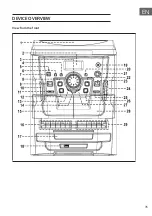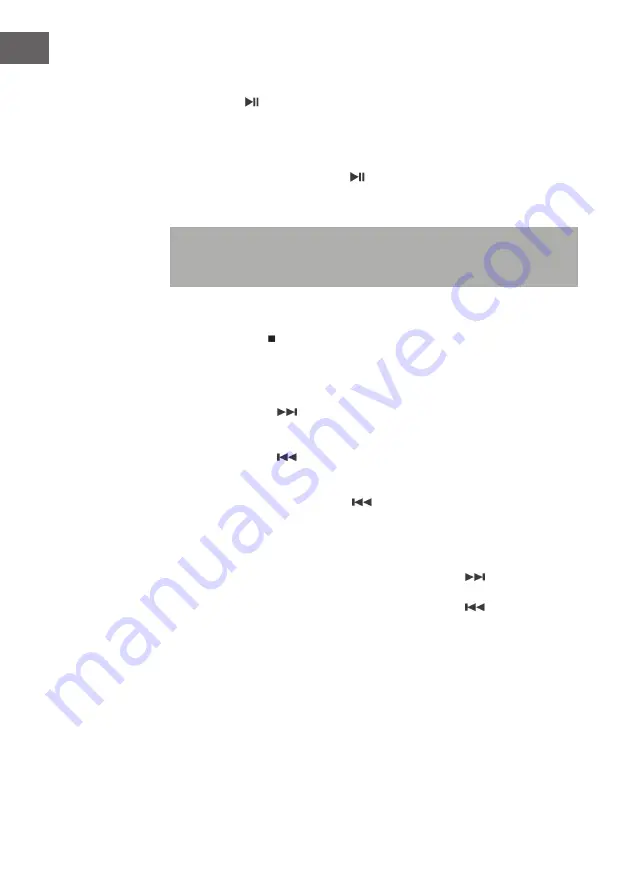
46
EN
Play/pause mode
1. Press the
button (22) to start playback. The first track of the first CD
is played and the playback information is displayed on the LCD screen
(2).
2. Alternatively, you can press the Skip CD button (23) to directly play the
CD in the desired compartment.
3. To pause playback, press the
button (22) once and the information
on the LCD screen (2) starts flashing. Press the button again to resume
playback.
Note:
The CD compartment opens when you press the Open CD
compartment button (25) during playback. This allows you to change/
remove the other two CDs without interrupting the music playback.
Stop mode
If the Stop button (8) is pressed during playback or pause, the unit
switches to Stop mode.
Skip mode (skip up/down)
1. If you press the
button (26) during play or pause, the device
switches to the next track, displays the track number and then switches
to play mode.
2. If you press the
button (12) during playback or pause, you will
return to the beginning of the track, the original track number is
displayed and you switch to playback mode.
3. After step 2, press the button
(12) again to go to the previous track
and switch to playback mode.
Search mode
1.
During playback, briefly press and hold the button
(26) to start the
forward search.
2.
During playback, briefly press and hold the button
(12) to start the
backward search.
Содержание 10040360
Страница 2: ......
Страница 7: ...7 DE GERÄTEÜBERSICHT Ansicht von vorne ...
Страница 35: ...35 EN DEVICE OVERVIEW View from the front ...
Страница 61: ...61 FR APERÇU DE L APPAREIL Vue de face ...
Страница 87: ...87 ES VISTA GENERAL DEL APARATO Vista frontal ...
Страница 113: ...113 IT DESCRIZIONE DEL DISPOSITIVO Vista frontale ...
Страница 135: ......
Страница 136: ......