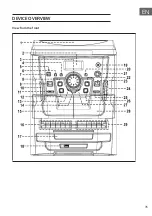44
EN
Resetting the unit to factory settings
If the unit is no longer working after a malfunction or you want to remove
all stored stations easily, you can reset the unit in DAB mode as described
below.
1. Press and hold the Stop /Info button (8) for 5 seconds. "Press Enter key
to Reset" is displayed on the LCD screen (2).
2.
Press the enter button (23) to confirm the reset. Then the unit will start
resetting and all information will be deleted.
RECORD MODE
• Remove the needle guard.
• Make sure that the tone arm is detached from the tone arm rest before
operation and then reattached.
1. Select the "Phono" mode with the phono button (24)
2. Set the speed control (31) to the correct position depending on the type
of record to be played.
3. Place the record on the turntable (use the spindle adapter (30) if
necessary).
4.
Lift the tone arm off the tone arm holder (33) and slowly move it
towards the record. The turntable will start to spin.
Pickup
Needle guard
Содержание 10040360
Страница 2: ......
Страница 7: ...7 DE GERÄTEÜBERSICHT Ansicht von vorne ...
Страница 35: ...35 EN DEVICE OVERVIEW View from the front ...
Страница 61: ...61 FR APERÇU DE L APPAREIL Vue de face ...
Страница 87: ...87 ES VISTA GENERAL DEL APARATO Vista frontal ...
Страница 113: ...113 IT DESCRIZIONE DEL DISPOSITIVO Vista frontale ...
Страница 135: ......
Страница 136: ......