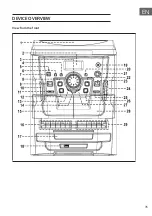43
EN
DAB RADIO
1. Set the unit to DAB mode by pressing the DAB/ FM button (24).
2. Press the
button/Scan (22) once. The unit starts a complete search in
the range 11b - 12d. Press the
button (12) or
(26) or to select the
desired title.
3. Press the Stop /Info key (8) several times to call up the following
information provided by DAB: Group name > Frequency > Transmission
rate > Signal strength > Scrolling text > Programme type
4. Press the volume button (3) to set the desired volume.
Stored stations
You can save a total of up to 40 radio stations in the memory (20-FM/20-
DAB).
1. Select the FM/DAB mode.
2. Select the desired radio station using the manual or automatic station
search.
3. Press and hold the Mem/clk-adj button (14) to activate the memory
status.
4. Press the button or (13/27) to select the desired preset station.
5.
Press the Mem/clk-adj button (14) again to confirm the setting.
6. Repeat steps 2 to 5 to save additional stations.
Recalling stored stations
1. Press the Mem/clk-adj button (14) once to activate recall status.
2. Press the or button (13/27) to select the desired preset station.
3.
Press the Mem/clk-adj button (14) to confirm the recalled memory
location.
Содержание 10040360
Страница 2: ......
Страница 7: ...7 DE GERÄTEÜBERSICHT Ansicht von vorne ...
Страница 35: ...35 EN DEVICE OVERVIEW View from the front ...
Страница 61: ...61 FR APERÇU DE L APPAREIL Vue de face ...
Страница 87: ...87 ES VISTA GENERAL DEL APARATO Vista frontal ...
Страница 113: ...113 IT DESCRIZIONE DEL DISPOSITIVO Vista frontale ...
Страница 135: ......
Страница 136: ......