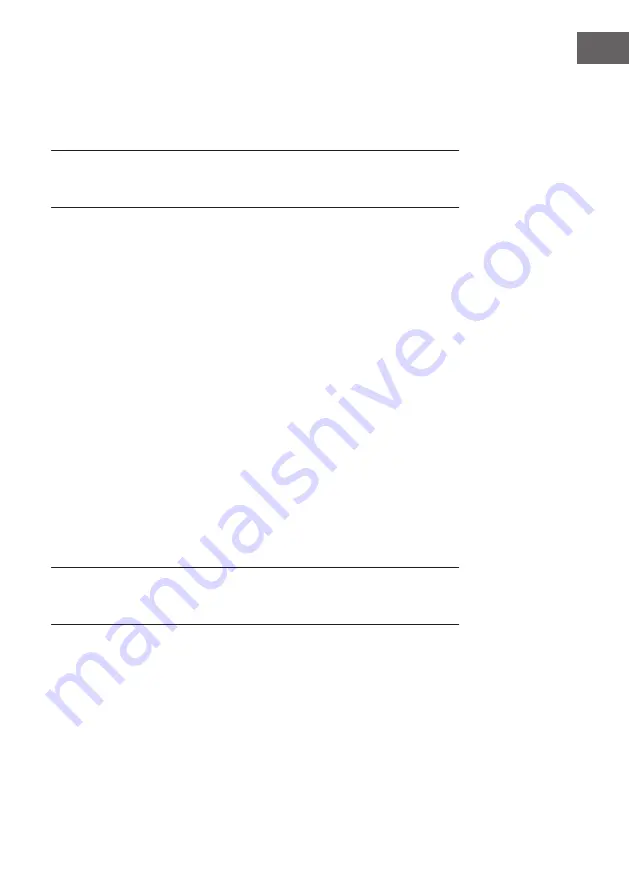
47
EN
2. If you are updating from the network, set your time zone.
3. If your country uses a daylight saving, the automatically updated time
from the network may be wrong by one hour. When daylight saving
adjustments is in effect, such as British Summer Time (BST), turn on the
Daylight savings option to rectify this.
Note that if you are updating the time from DAB or FM, the Daylight savings
option has no effect on the clock’s time. Radio will auto-update from the
selected source when time information is available.
Set format
Allows you to change between 12 and 24 hour display.
Language
The default language is English. TO change, selec Menu > System settings >
Languages > the select your language
Factory reset
A factory reset resets al user settings to default values, so time/date,
network configuration and presets are lost. However, the radio’s current
software version is maintained.
To perform a factory reset, select Menu > System settings > Factory reset
Proceed > Yes.
Software update
From time to time, solution provider may make software upgrades available
with bug fixes and/or additional features. You can either check manually,
or set radio to check periodically automatically (this is default). If radio
detects that newer software is available, it asks if you want to ahead with
an update. If you agree, the new software is then downloaded and installed.
After a software upgrade, all user settings are maintained.
CAUTION: Before starting a software upgrade, ensure that radio is plugged
into a stable mains power connection. Disconnecting power during
software update may permanently damage the unit.
Setup wizard
This allows you to run the Setup wizard at any time. The wizard guides you
through the essential settings in the following order:
1.
Date/Time – Set format
2. Auto update- select clock update source or No Update
3.
Set Time/Date ( this step is only needed if the ‘No Update’ option is
selected in Auto update)
Содержание 10039894
Страница 2: ......
Страница 8: ...8 DE GERÄTEÜBERSICHT ...
Страница 10: ...10 DE Remote Control ...
Страница 38: ...38 EN PRODUCT DESCRIPTION ...
Страница 40: ...40 EN Remote Control ...
Страница 60: ...60 EN ...
Страница 61: ......
Страница 62: ......
















































