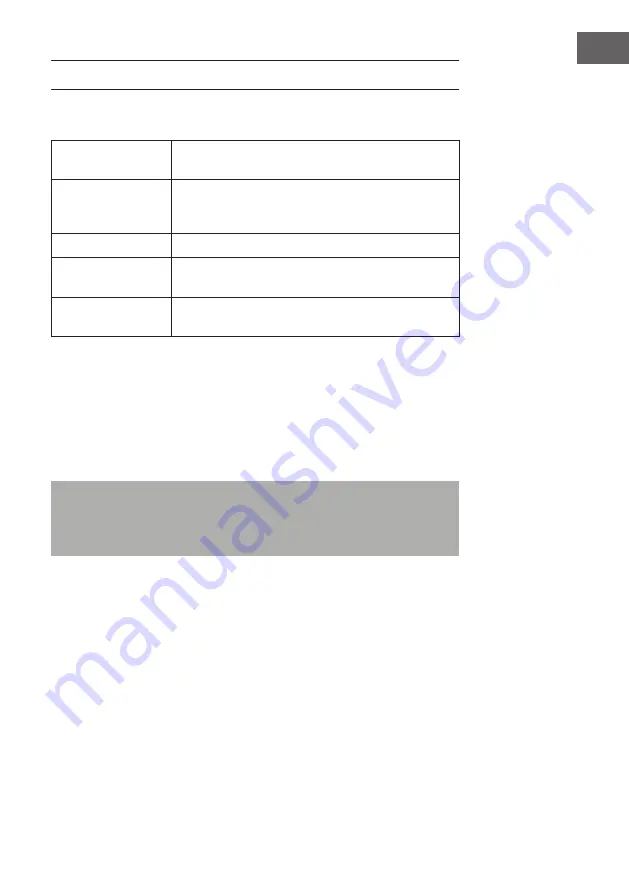
35
EN
TAPE DECK
General operation
Stop / eject key
Press to stop all deck operation. Press again to
open the cassette door.
Fast forward key &
Fast rewind key
Press to start rapid tape winding in either forward
or revers direction. Press stop / fast rewind key
eject keys when the cassette spools stop turning.
Play key
Press to start playing tape.
Pause key
Press to stop tape operation temporarily. Press
again to resume play.
Record key (deck
1 only)
Press together with play key to start tape
recording.
Playback
• Select “Tape” function (6).
• Put in the cassette tape.
• Press Play key to active playback
• Adjust the volume control (19) to the desire level.
• Use pause key when you want to stop playback temporarily.
• Press Stop / eject key when finished.
Remarks
: It is possible to play both cassette players one after the other.
If you press the button “Pause” and “Play” at deck 1 and button “Play” at
deck 2, than the tape of deck 1 will be start to play automatically after
the tape of deck 2 is finished.
Содержание 10006791
Страница 2: ......
Страница 8: ...8 DE 28 Spindeladapter 30 Tonarmhalter 29 Geschwindigkeitsregler ...
Страница 28: ...28 EN 28 Spindle adaptor 30 Pick up holder 29 Turntable speed selector ...
Страница 48: ...48 ES 28 Adaptador de la aguja 30 Sujeción del brazo giratorio 29 Regulador de la velocidad del tocadiscos ...
Страница 68: ...68 FR 28 Centreur de disque 30 Support pour bras de lecture 29 Réglage de la vitesse du tournedisque ...
Страница 88: ...88 IT 28 Adattatore 30 Supporto braccio del giradischi 29 Regolatore velocità del piatto del giradischi ...
Страница 103: ......
Страница 104: ......
















































