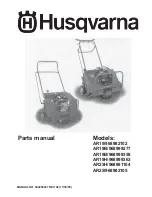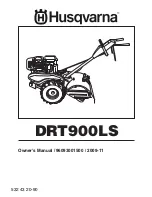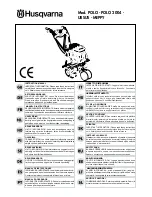Flooded Type Water Cooled Screw Chiller Technical M
anual
33
1.2 Operation Instruction of Wired Controller
1.2.1 Setting of Parameter
First enter into picture whose parameters need to be adjusted.
Then press
. Usually, parameter consists of several digits. It’s allowed to select any
parameter to modify.
Press
and
to select digit of numerical value.
Press
and
to respectively increase and decrease numerical value within
0~9.
Press
to confirm modifying numerical value of this field and automatically switch to
next field of parameter. If it’s unnecessary to modify numerical value of this field, directly
press
to switch to next field.
When the whole parameter is modified, press
to exit setting state.
1.2.2 Description of Operating Picture
Classification of man-machine picture:
It can be divided into three classes by class authority
permission that is managed by third-class password.
¾
Class-1 picture: user picture, which can be accessed without password;
¾
Class-2 picture: picture of Preferences, which can be accessed by using class-2 or class-3
password and maintenance parameter can be modified;
¾
Class-3 picture: picture of Unit setting, which can be accessed by class-3 or super
password and system parameter can be modified;
Design of man-machine picture:
Control program of this version is single/dual unit cooling program, which can only display
corresponding picture according to operating mode of unit.
For example: if single control mode is selected, control parameter and display picture of dual unit
will be concealed.