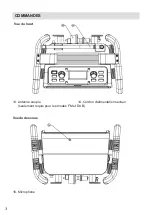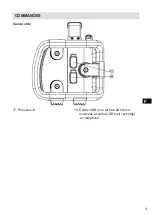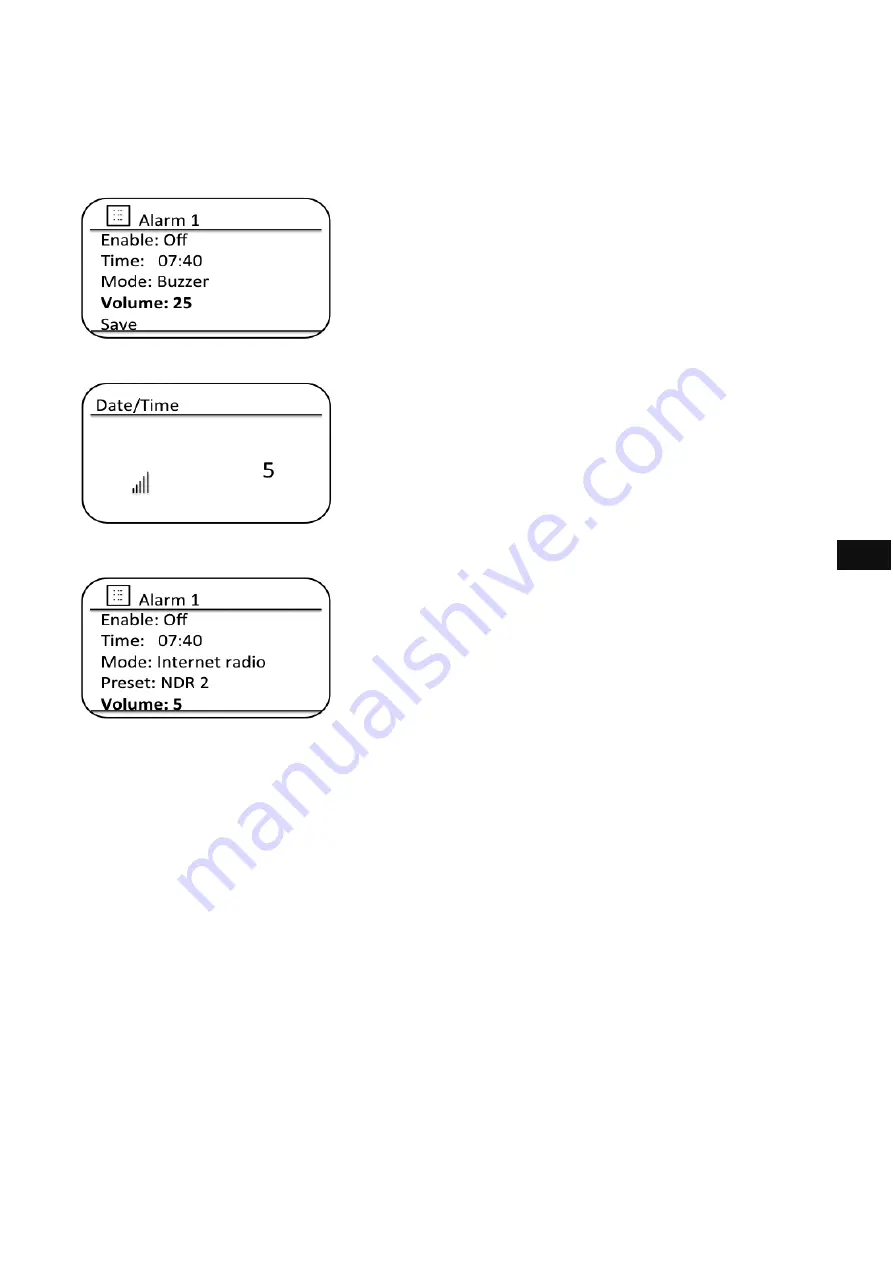
Rotate the
Tuning/Seek/Select control
until the 'Volume:' option is highlighted on
the display and press the
control
if you wish to change it. The sound system uses
the saved volume setting for each alarm when it sounds. Rotate the
control
to set the
required volume and then press the
control
to confirm the setting.
In order to store the alarm settings rotate the
Tuning/Seek/Select control
until
'Save'
is highlighted. Press the
control
to store the alarm settings. Your radio will show
'Alarm
saved'
and will then go back to the list of alarms with the new alarm setting shown in
the display. If you decide not to save the settings, press the
Back button
. The display
will show
'Save changes'
with a
'YES'
or
'NO'
option. Rotate the
Tuning/Seek/Select
control
to choose
'NO'
and then press the
control
.
'Alarm not saved'
will show on
the display. Active alarms are shown using small alarm indicators at the bottom of the
playing displays and on the clock display when in standby.
GB
34
Содержание shokunin
Страница 5: ...4 CONTROLS Rear view 17 AUX IN socket 18 USB Charge USB host socket GB ...
Страница 81: ...3 D TASTEN Oberseite 14 Antennenstab 15 Netzkabel Nur für DAB und UKW Empfang Unterseite 16 Mikrofon ...
Страница 82: ...4 TASTEN Seite 17 Aux Eingang 18 USB DC Ausgang und USB Eingang ...
Страница 119: ......
Страница 123: ...4 NL BEDIENINGSELEMENTEN Zijkant 17 Aux ingang 18 USB ingang en stroomuitgang 5V 1A ...
Страница 159: ......
Страница 160: ...Prime Europe B V Everdenberg 9A 4902TT Oosterhout The Netherlands www perfectpro eu 01 17 ...