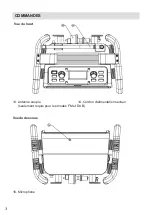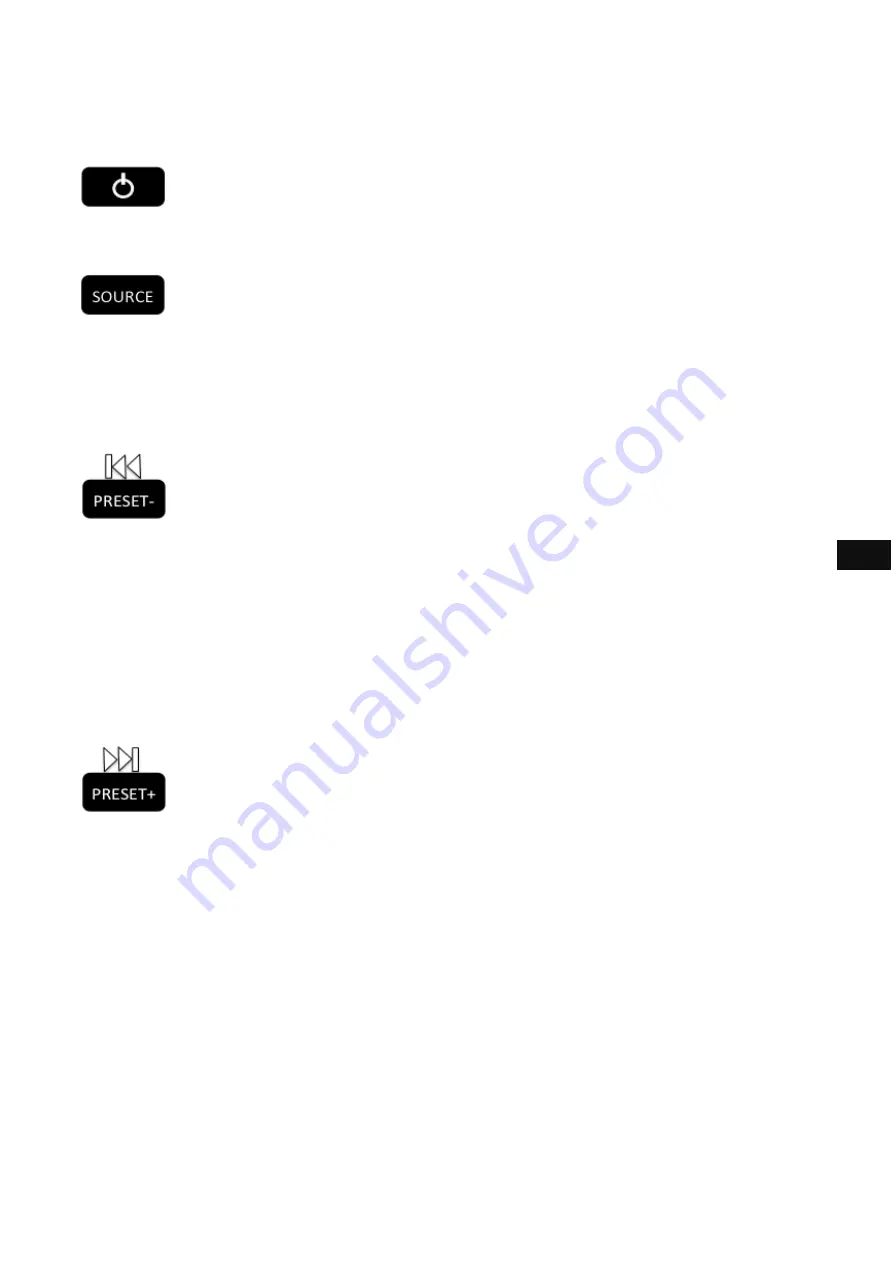
Recalling a preset radiostation
Press the
Power button
to switch on Audisse Shokunin.
Select the required operating mode using the
Source button
.
You can briefly press the
Preset -/Skip Backward button
to recall the previous one
preset station. For example, if you are playing P2, the
Preset -/Skip Backward button
will recall the P1 station if it exists.
Note:
If the P1 station is not existing in the preset menu, the sound system will directly
search for the previous available station in the list, then play.
Note:
If there is no available station in the preset list, the sound system will display a
pop-up screen with an announcement "Preset empty".
or you can briefly press the
/Skip Forward button
to recall the next one preset
station in the list. For example, if you are playing
P2, the
/Skip Forward button
will recall the P3 station if it exists.
Note:
If the P3 station is not existing in the preset menu, the sound system will directly
search for the next available station in the list, then play.
Note:
If there is no available station in the preset list, the sound system will display a
pop-up screen with an announcement "Preset empty".
Or press and release the
Preset button
until the display shows the “Recall from Preset”
screen.
Use the
Tuning/Seek/Select control
to scroll through the preset list until you reach the
preset you want to select. Press and release the
Tuning/Seek/Select control
to select
the preset.
GB
26
Содержание shokunin
Страница 5: ...4 CONTROLS Rear view 17 AUX IN socket 18 USB Charge USB host socket GB ...
Страница 81: ...3 D TASTEN Oberseite 14 Antennenstab 15 Netzkabel Nur für DAB und UKW Empfang Unterseite 16 Mikrofon ...
Страница 82: ...4 TASTEN Seite 17 Aux Eingang 18 USB DC Ausgang und USB Eingang ...
Страница 119: ......
Страница 123: ...4 NL BEDIENINGSELEMENTEN Zijkant 17 Aux ingang 18 USB ingang en stroomuitgang 5V 1A ...
Страница 159: ......
Страница 160: ...Prime Europe B V Everdenberg 9A 4902TT Oosterhout The Netherlands www perfectpro eu 01 17 ...