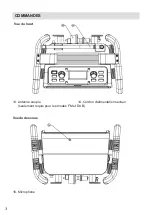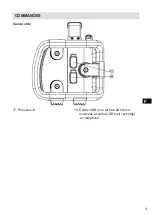BLUETOOTH
The Bluetooth mode on your sound system allows you to play audio, play sound from
video files and stream music from Bluetooth capable devices such as your mobile
phone, computer, tablet etc. through your Audisse Shokunin's loudspeakers.
Connecting Bluetooth devices
The sound system allows to be connected to one Bluetooth device via Bluetooth
connection.
Ensure that the Bluetooth capability on your phone, tablet or PC is enabled. You may
need to refer to the user documentation for your device, since the method will vary with
each device.
Press the
Power button
to switch on the Audisse Shokunin sound system.
Press the
Source button
on your sound system until the Bluetooth is selected.
Press the
Menu button
to enter Bluetooth menu;
Press the
Tuning/Seek/Select control
to select "Discoverable" and press the
control
to start enter Bluetooth discovery mode.
The Audisse Shokunin sound system will immediately enter discovery mode by flashing
its Bluetooth icon, and showing "Bluetooth Discoverable", "Please connect with a device
to: Audisse Shokunin" on the display.
27
Содержание shokunin
Страница 5: ...4 CONTROLS Rear view 17 AUX IN socket 18 USB Charge USB host socket GB ...
Страница 81: ...3 D TASTEN Oberseite 14 Antennenstab 15 Netzkabel Nur für DAB und UKW Empfang Unterseite 16 Mikrofon ...
Страница 82: ...4 TASTEN Seite 17 Aux Eingang 18 USB DC Ausgang und USB Eingang ...
Страница 119: ......
Страница 123: ...4 NL BEDIENINGSELEMENTEN Zijkant 17 Aux ingang 18 USB ingang en stroomuitgang 5V 1A ...
Страница 159: ......
Страница 160: ...Prime Europe B V Everdenberg 9A 4902TT Oosterhout The Netherlands www perfectpro eu 01 17 ...