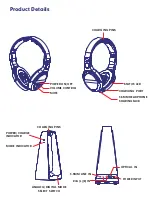AudioRange OTE 1000 1 Year limited warranty:
As part of the AudioRange family, your product comes with a one-year warranty. This warranty
covers product failure due to manufacturer’s defects for a one-year period after the original date
of purchase. The warranty is only valid if the product is purchased from either AudioRange or one
of our AudioRange authorized resellers. If the product fails within the first year of the original
purchase date it will be replaced at the cost of shipping and handling with the same or newer
model of equal value.
Our 30-Day Money Back Guarantee
Every sale at AudioRange is backed by a 30-day money back guarantee. To recieve a refund
(shipping included), please contact us at [email protected].
Warranty Registration
To register your FREE one year limited warranty, contact us at
https://audiorange.com/warranty/
Warranty Information
Any modifications to this device are prohibitied and will void warranty.
This Class B digital device complies with Canadian ICES-003, RSS 201 Issue 8.
Modifications
Part 15 of FCC Rules Information
This device complies with Part 15 of the FCC rules. Operation is subject to the following two conditions: (1) this device may not
cause harmful interference, and (2) this device must accept any interference received, including interference that may cause
undesired operation. This equipment has been tested and found to comply with the limits of a Class B digital device, pursuant
to Part 15 of FCC rules. These limits are designed to provide reasonable protection against harmful interference in residential
installation.
This equipment generates, uses, and can radiate radio frequency energy and, if not installed and used in accordance with
the instructions, may cause harmful interference to radio communications. However, there is no guarantee that interference
will not occur in particular installation. If this equipment does cause harmful interference to radio or television reception,
which can be determined by turning the equipment off and on, you may try one of the following methods to correct the
interference:
1. Where it can be done safely, re-orient the receiving television or radio antenna
2. To the extent possible, relocate the television, radio, or other receiver, with respect to the
cordless phone.
3. Connect the cordless phone AC adapter into a different electrical outlet/
4. Consult the dealer or an experienced radio/TV technician for help.
FCC Information