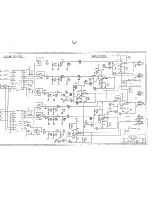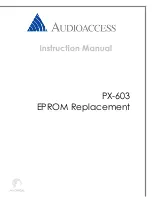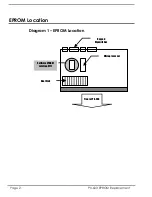FEBRUARY 7, 2002
No.A0201
T
ECHNICAL
B
ULLETIN
PX-603 Turn On Volume
Page
2
of 2
PX-603 Turn On Volume
c. Type in the following 2 lines exactly as shown here.
[General]
DeveloperMode=1
d. Note that there is NO SPACE between Developer and Mode, and that the =1 ends the line.
e. Save and close the file.
STEP 2: Prepare Installation Manager Program to send MUTE command.
a. After completing step 1, open the Installation Manager.
b. Select TOOLS > BUS MONITOR to open the bus monitor.
c. While in the Bus Monitor select TOOLS > SEND MESSAGE. This will allow you to send a
command to the system.
d. Set the SYSTEM, ZONE and ROOM to the room use wish to set the volume in.
e. Select Device Type : 06 Px603, and Command : F1 Mute. NOTE: If the command is not available
close the Installation Manger and repeat step 1.
f.
Leave the SEND MESSGAE window open and go to STEP 3: Set Expansion Room Level.
STEP 3: Set Expansion Room Level.
a. Go to the Keypad that is addressed to the PX-603 expansion room you wish to set.
b. Turn the Room ON from the keypad and lower the volume to the desired “Turn On” level.
c. Press the ON button again to turn the room off.
d. Within 5 five seconds of turning the room OFF, press the SEND button on the SEND MESSAGE
Screen of the Audioaccess Installation Manager Software.
e. The desired TURN ON level is now set for that room. Repeat steps 2 and 3 for all Expansion
Rooms within the system.
Содержание PX-603
Страница 2: ......
Страница 3: ......
Страница 4: ......
Страница 5: ......
Страница 6: ......
Страница 7: ......
Страница 8: ......
Страница 9: ......
Страница 10: ......
Страница 11: ......
Страница 12: ......
Страница 13: ......
Страница 14: ......
Страница 15: ......
Страница 16: ......
Страница 17: ......
Страница 18: ......
Страница 19: ......
Страница 20: ......
Страница 21: ......
Страница 22: ......
Страница 23: ......
Страница 24: ......
Страница 25: ......
Страница 26: ......
Страница 27: ......
Страница 28: ......
Страница 29: ......
Страница 30: ......
Страница 41: ......
Страница 42: ......
Страница 43: ......
Страница 44: ......
Страница 45: ......
Страница 46: ......
Страница 47: ......
Страница 48: ......
Страница 49: ......
Страница 50: ......
Страница 59: ...PX 603 EPROM Replacement ...
Страница 64: ......
Страница 65: ......
Страница 67: ......
Страница 68: ......