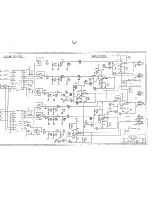[logo]
[TITLE]
MARCH 9, 2000
[PART NUMBER]
Audioaccess Trouble Shooting
Page 3
Check for other high current draw
electrical components on the same
circuit. IE: Refrigerator, Large
amplifiers, etc.
Use dedicated electric circuit.
Keypad turns on but there
is Audio in the wrong zone
or more than one zone.
This usually indicates the wrong zone
or system address on the KPS
keypad
Preamp output is connected to the
wrong channels on the amplifier.
All on group is active.
Check PX-600 back panel outputs.
Check DIP switch address settings and
make sure the proper zone, system,
and room codes are set.
Change wiring to correct amplifier input.
Test Zone again but do not issue a
press and hold command at turn on
from keypad.
Variable audio comes out of the preamp
section and NOT the zone outputs. All
zone outputs become HOT when any
zone is active.
LED source indicator
changes on keypad but
audio does not follow
change.
Check DIP Switch settings.
Check data bus wiring.
Use correct settings for system and
zone.
Correctly connect wiring.
IR input on keypad does
not respond to commands
issued from hand held IR
remote.
Check position of DIP Switch 9
Does the remote have good
batteries?
To enable IR put DIP switch 9 in the
down position.
Replace batteries in remote.
KP3 keypad does not
function.
Check data bus wiring.
Is the PX-603 connected to the Data
bus of the PX-600?
Data wires are 6 conductor and must be
home run to PX-603. This is a one to
one connection.
Insure PX-603 data bus connection
integrity to PX-600.
KP3 keypad lights up but
controls the wrong room.
Check DIP switch settings on back
panel of PX-603
Check data bus wiring.
Check that KP3 bus wire is directly
connected to PX-603 and plugged
into the correct room port.
Check Software of PX-600.
Use correct settings for system and
zone and room.
Correctly connect wiring.
PX-603 has provision for attaching up to
3 KP3 keypads that are port dependent.
PX-600 software to work w/ PX-603 is
Ver. 2.04 or higher.
Содержание PX-603
Страница 2: ......
Страница 3: ......
Страница 4: ......
Страница 5: ......
Страница 6: ......
Страница 7: ......
Страница 8: ......
Страница 9: ......
Страница 10: ......
Страница 11: ......
Страница 12: ......
Страница 13: ......
Страница 14: ......
Страница 15: ......
Страница 16: ......
Страница 17: ......
Страница 18: ......
Страница 19: ......
Страница 20: ......
Страница 21: ......
Страница 22: ......
Страница 23: ......
Страница 24: ......
Страница 25: ......
Страница 26: ......
Страница 27: ......
Страница 28: ......
Страница 29: ......
Страница 30: ......
Страница 41: ......
Страница 42: ......
Страница 43: ......
Страница 44: ......
Страница 45: ......
Страница 46: ......
Страница 47: ......
Страница 48: ......
Страница 49: ......
Страница 50: ......
Страница 59: ...PX 603 EPROM Replacement ...
Страница 64: ......
Страница 65: ......
Страница 67: ......
Страница 68: ......