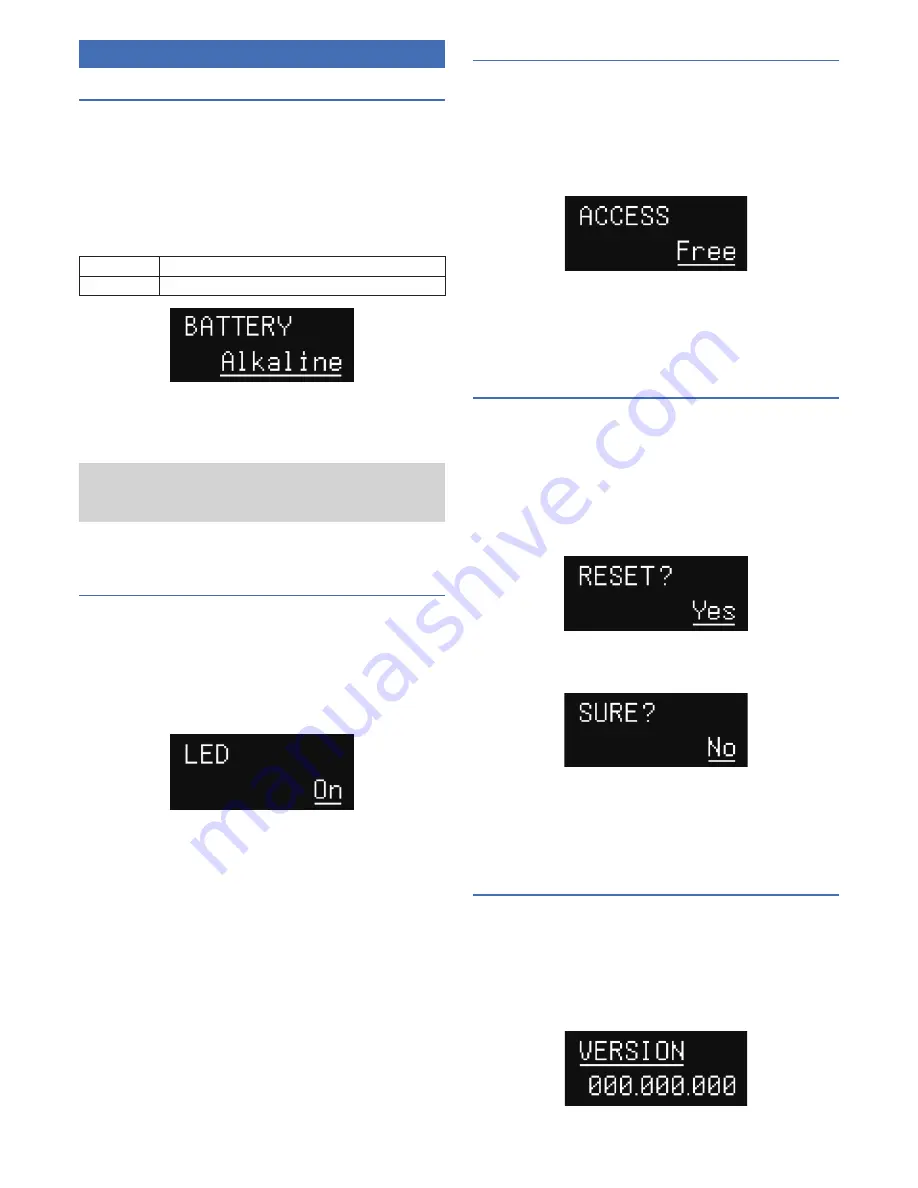
22
Setting the system-related functions
Setting battery
Set the type of batteries used.
1. From the main menu, press the UP/DOWN button to select
[System] and then press the SET button.
2. Press the UP/DOWN button to select [BATTERY] and then press
the SET button.
3. Press the UP/DOWN button to select battery type.
Alkaline
Select for alkaline batteries
Ni-MH
Select for nickel–metal hydride batteries
4. Press the SET button.
• The setting is complete.
• If the appropriate setting is not made for the batteries used, the battery
power indicator does not display the correct information. Always set the
type of battery according to the batteries used.
Setting LED
1. From the main menu, press the UP/DOWN button to select
[System] and then press the SET button.
2. Press the UP/DOWN button to select [LED] and then press the
SET button.
3. Press the UP/DOWN button to select [ON]/[OFF].
4. Press the SET button.
• The setting is complete.
Setting user access level
1. From the main menu, press the UP/DOWN button to select
[System] and then press the SET button.
2. Press the UP/DOWN button to select [ACCESS] and then press
the SET button.
3. Press the UP/DOWN button to select [Free]/[User Group].
4. Press the SET button.
• The setting is complete.
Resetting factory defaults
This returns the settings to their factory defaults.
1. From the main menu, press the UP/DOWN button to select
[System] and then press the SET button.
2. Press the UP/DOWN button to select [RESET] and then press
the SET button.
3. Press the UP/DOWN button to select [Yes].
4. After the confirmation screen is displayed, press the UP/DOWN
button again to select [Yes].
5. Press the SET button.
• Reset starts.
Checking the product version
This function displays product version.
1. From the main menu, press the UP/DOWN button to select
[System] and then press the SET button.
2. Press the UP/DOWN button to select [VERSION] and then press
the SET button.
• The version is displayed.
















