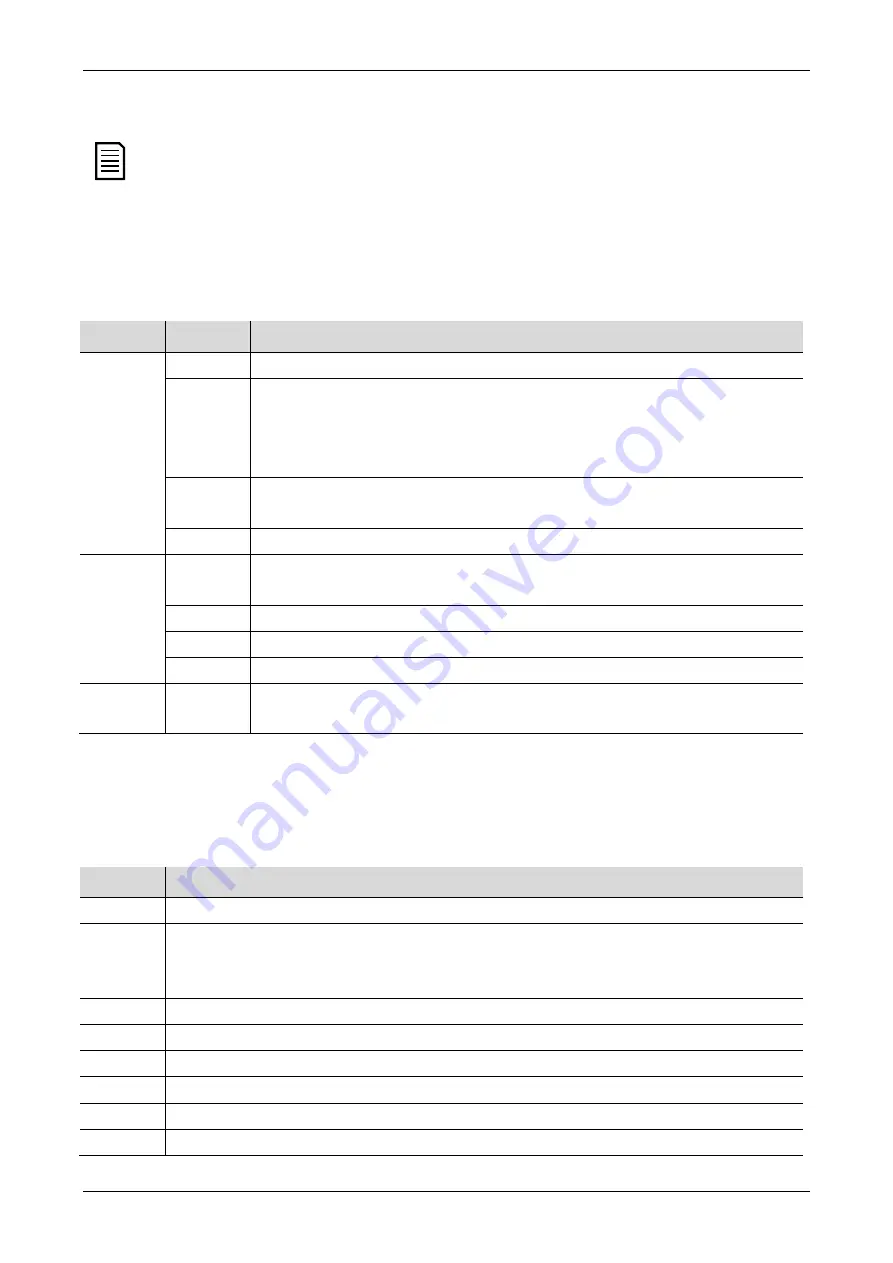
INSTRUCTIONS
Profinet Card (710-16502-00C)
13
7.
Packet structures
NOTE
The available features and parameter details may vary according to the model
and software version of the starter. Refer to the soft starter user manual for
details of parameters and supported features.
7.1
Control commands (controller to device)
Use output bytes 0-1 to send a control command to the soft starter.
Byte
Bits
Details
0
0 to 1
Reserved
2 to 3
0 = Use soft starter remote input to select motor set
1 = Use primary motor set when starting
2 = Use secondary motor set when starting
3 =
Reserved
4
0 = stop action will be as selected in the soft starter
1 = stop action will be a coast to stop
5 to 7
Reserved
1
0
0 = Stop
1 = Start
1 to 2
Reserved
3
1 = Reset
4 to 7
Reserved
2 to 5
Parameter management (refer to
Parameter management
on
page 17)
7.2
Status information (device to controller)
Starter status information is always available when the device is active.
Bytes 0-1: Control status
Bits
Details
0 to 5
Current (% motor FLC)
6
Command source
0 = Network, Timer
1 = Remote Keypad, Digital Input, Clock
7
1 = Ramping (starting or stopping)
8
1 = Ready
9
1 = Starting, running or stopping
10
1 = Tripped
11
1 = Warning
12 to 15
Reserved
Содержание PROFINET CARD
Страница 24: ...INSTRUCTIONS 24 Profinet Card 710 16502 00C ...










































