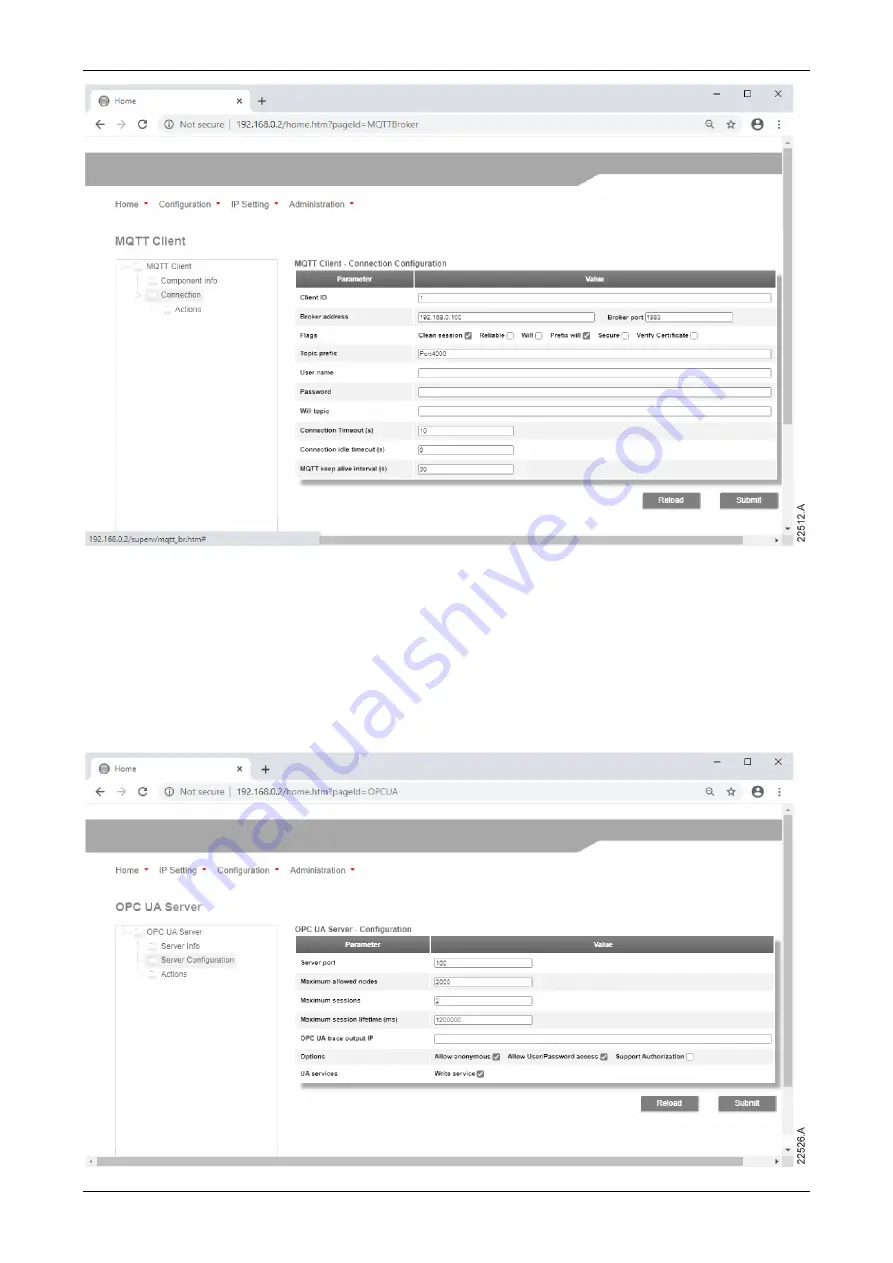
INSTRUCTIONS
10
Profinet Card (710-16502-00C)
•
Configure OPC UA settings
1.
Connect to the web server then click Configuration > OPC UA Server.
2.
Tick the Enable checkbox to enable OPC UA client operation. The OPC UA client is
enabled by default.
3.
Click Server Configuration then configure the settings as required.
4.
Use Actions to select the actions for different object instances.
5.
Click Submit to save all settings in the card.
Содержание PROFINET CARD
Страница 24: ...INSTRUCTIONS 24 Profinet Card 710 16502 00C ...
























