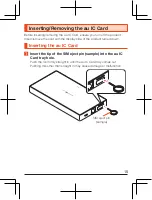◎
The battery is built into the product.
◎
Illustrations in this manual are shown as examples. They may differ from
the actual product.
About Descriptions
•
Symbols representing keys in this manual are as below.
Power key
•
The following operations are abbreviated in this manual.
Description
Meaning
Swipe left on home screen
→
[Settings]
→
[Display].
From the home screen, swipe left and tap “
Settings”. Then, tap “Display”.
f
(hold down for at
least 2 seconds).
Hold
f
down for at least 2 seconds.
* Tap refers to using your finger to lightly touch keys and icons displayed on the
screen to select.
◎
In this manual, descriptions are based on the screen display and
operations of the product with au Nano IC Card 04 LE installed.
◎
Illustrations and screens shown in this manual may look different from
those on the actual product. In some cases, minor details or a part of a
screen may be omitted.
◎
Menu items, hierarchies, and icons used in this manual may differ
depending on the functions used and upon usage conditions.
2