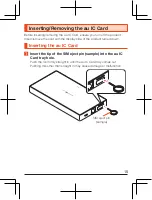A
[Wi-Fi
スリープ設定
] (Wi-Fi Sleep Mode)
B
スリープ設定
(Sleep
Mode)
Set whether to use the sleep mode.
オフまでの時間
(Timeout)
Set the time until the Wi-Fi
®
function turns
“OFF” automatically while “
スリープ設定
”
(Sleep Mode) is set to “ON”.
C
Tap at the top left of the screen.
D
[
クイック起動
] (Fast Boot)
E
Select
/
for the [
クイック起動
] (Fast Boot)
F
Tap at the top left of the screen.
G
[
次へ
] (Next)
■
STEP4:
ソフトウェア更新の設定
(Software Update Settings)
A
Select [
はい
] (Yes)/[
いいえ
] (No) of “
自動更新
” (Auto Update).
■
STEP5
:
Wi-Fi
接続
(Wi-Fi Guide)
A
Tap a connection method to use (“QR
コードで接続
” (QR
Code Connection)/“WPS”/“
手動接続
”(Manual Connection))
in “Wi-Fi
接続
” (Wi-Fi Guide).
•
For details on “QR
コードで接続
” (QR Code Connection), refer to the
steps after
C
of “Connecting by Using QR Code” (
z
P. 41).
•
For details on “WPS”, refer to the steps after
D
of “Connecting by
Using WPS” (
z
P. 36).
•
For details on “
手動接続
” (Manual Connection), refer to the steps after
D
of “Connecting to the Device by Searching for the Access Point”
(
z
P. 38).
B
Tap at the top left of the screen.
C
[
終了
] (Done)
The home screen appears.
25