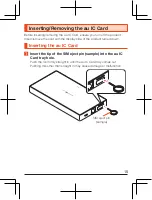Pulling out the IMEI plate
A
Turn the display side down, pull out the au IC Card tray, and remove the
au IC Card. (For details on pulling out the au IC Card tray, refer to the
step
A
and
B
of “Inserting the au IC Card” (
z
P. 15).)
B
Turn the display side down, hook the tab on the rear of the au IC Card
tray (side without text), and pull out the IMEI plate. (Do not fully pull out
the IMEI plate.)
Catch
Catch
(au IC Card tray underside)
au IC Card tray underside
au IC Card tray
Hole of
the IMEI plate
IMEI plate
◎
Note that pulling out the IMEI plate forcibly or applying force to it may
damage the plate.
◎
If the IMEI plate comes fully out, carefully return the IMEI plate while
taking care not to insert it too far in.
◎
IMEI information can also be checked by operating the product.
Swipe left on home screen
→
[About Device].
12