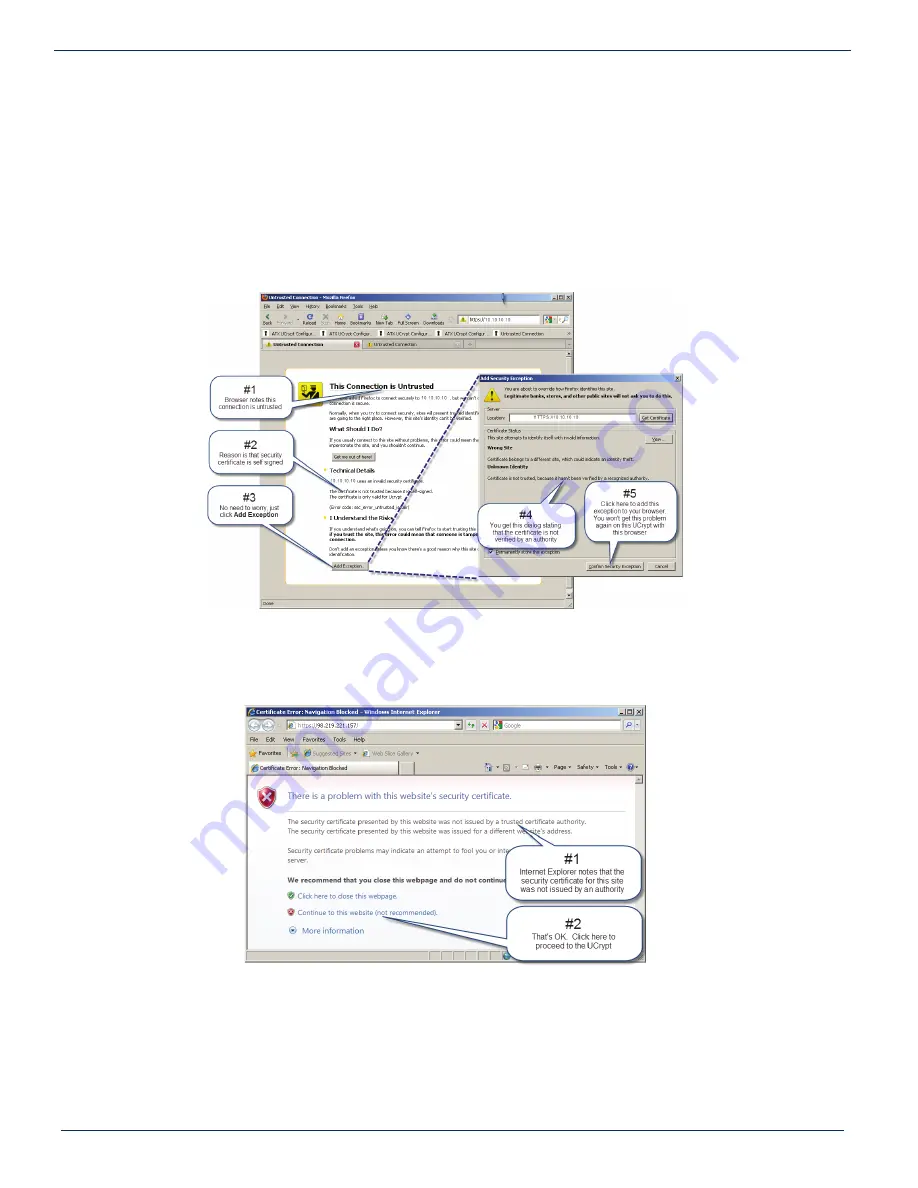
7-2
MDU Solutions
®
– UCrypt
®
IP to IP – Quick Start Guide
CHAPTER 7: MANAGEMENT INTERFACE
7.3 Log in to the Management Interface
On the management computer, open a web browser and enter
https://192.168.0.23
in the address field.
If this is the first time you have connected to this UCrypt device with this Management Computer, you may get a warning of a
security violation or error. This is due to the UCrypt device having a self signed security certificate and is not a security threat
but your browser identifies it as such. Simply accept the security exception and proceed to the login screen as shown next.
Other browsers will typically respond in the same manner.
Warning For Firefox Browser
Warning For Internet Explorer
Warning in Internet Explorer
Warning in Firefox
Содержание Ucrypt IP2IP
Страница 1: ...UCrypt Cable Gateways IP to IP UCrypt IP2IP QUICK START GUIDE www atxnetworks com ...
Страница 4: ...ii MDU Solutions UCrypt IP to IP Quick Start Guide This page intentionally left blank ...
Страница 16: ...5 4 MDU Solutions UCrypt IP to IP Quick Start Guide CHAPTER 6 POWERING UP This page intentionally left blank ...












































