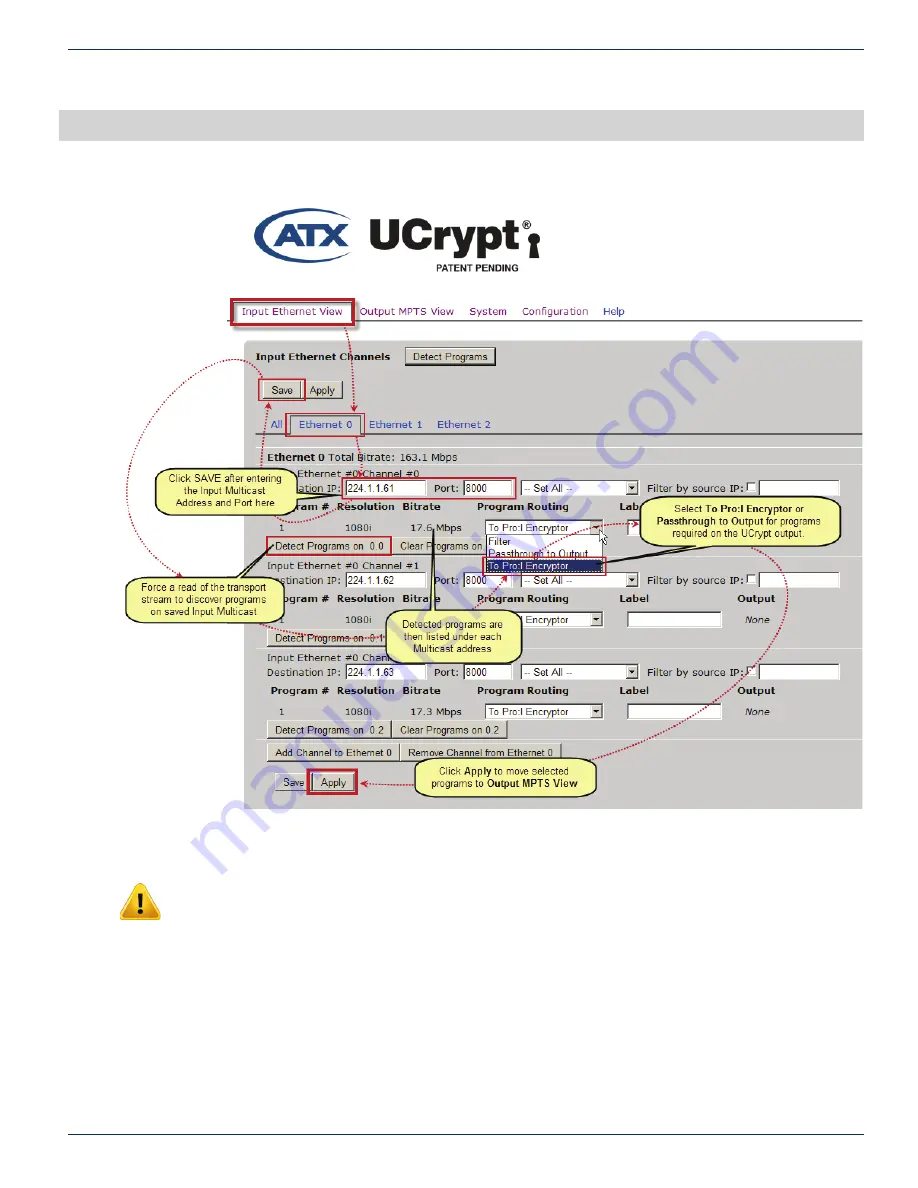
MDU Solutions
®
– UCrypt
®
IP to IP – Quick Start Guide
8-1
CHAPTER 8: INPUT ETHERNET VIEW TAB - CONFIGURATION
8. INPUT ETHERNET VIEW TAB - CONFIGURATION
Defi ne input multicasts and select programs from the transport streams for processing on the Input Ethernet View tab.
NOTE: Clicking the Apply button will cause a service interruption while the UCrypt device re-
provisions itself with the new working confi guration. It is best to make all changes necessary on all
confi guration pages and apply the changes when completed.
Input Ethernet View Tab
Содержание Ucrypt IP2IP
Страница 1: ...UCrypt Cable Gateways IP to IP UCrypt IP2IP QUICK START GUIDE www atxnetworks com ...
Страница 4: ...ii MDU Solutions UCrypt IP to IP Quick Start Guide This page intentionally left blank ...
Страница 16: ...5 4 MDU Solutions UCrypt IP to IP Quick Start Guide CHAPTER 6 POWERING UP This page intentionally left blank ...










































