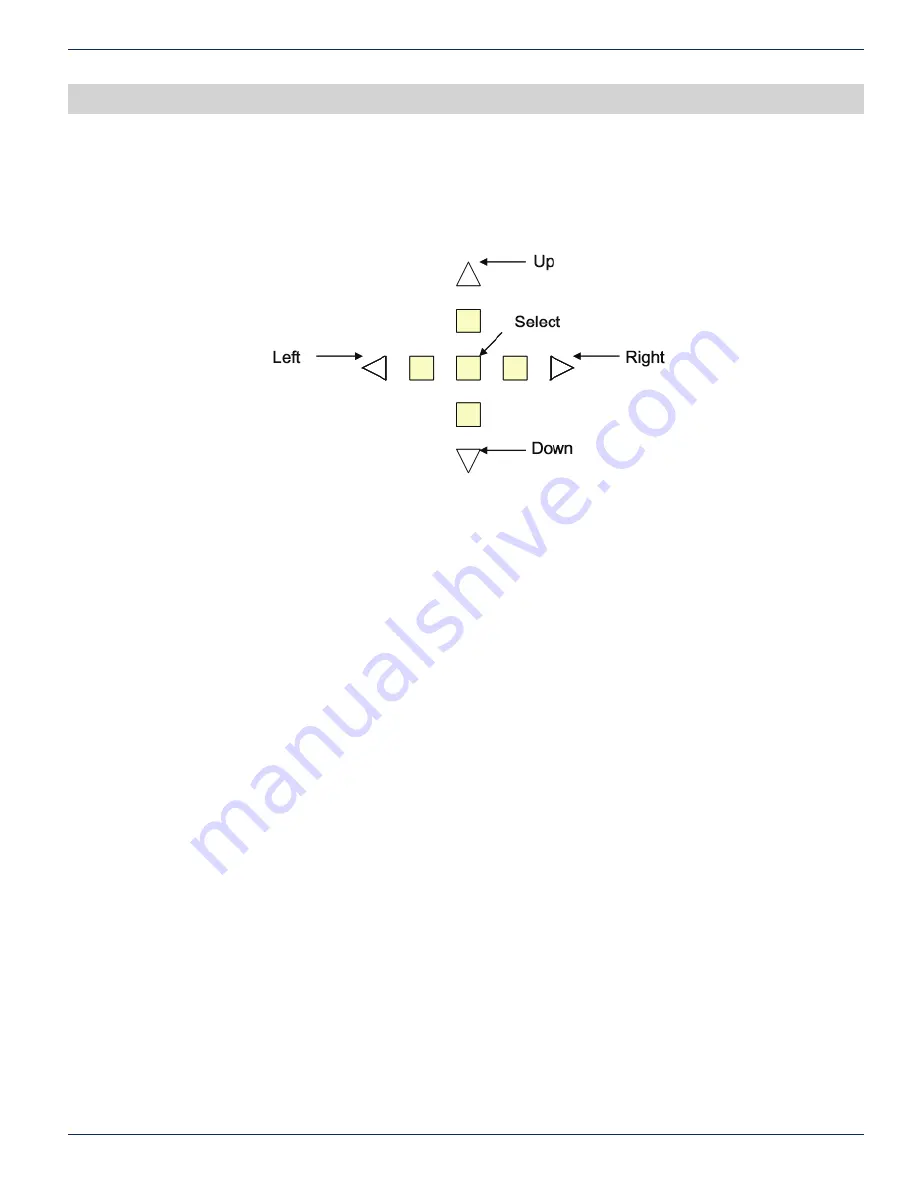
PUSHBUTTON OPERATIONS
TranScend Chassis – Operation Manual
3-1
PUSHBUTTON OPERATIONS
3. Pushbutton Operations
There are five pushbuttons located at the front panel of chassis. They are designated as “Up” with a upper arrow indicator,
“Right” with a right arrow indicator, “Left” with a left arrow indicator, “Down” with a down arrow indicator and “Select” as the
center button.
3.1 Philosophy of Button Operations
3.1.1 Individual Button Operations
Up:
The cursor moves up one line
Down:
The cursor moves down one line
Right:
Cycle through the available options for the line where cursor is located.
If the menu is for read-only attribute, the display shows the next available interface.
Example #1: If the current display is “#1 Optical Power”, the “#2 Optical Power” shall be displayed after “Right”
button is pressed.
Example #2: If the menu is for the quantitative write attributes, the “Right” button increases the value.
In the “Gain Setting Menu”, the cursor displays Gain (steps): 1, the Gain (steps): 2 shall be displayed after the
“Right” button is pressed once.
Left:
Cycle through the available options for the line where cursor is located
If the menu is for read-only attribute, the display shows the next available interface.
Example #1: If the current display is “#2 Optical Power”, the “#1 Optical Power” shall be displayed after “Left”
button is pressed.
Example #2: If the menu is for the quantitative write attributes, the left button decreases the value.
In the “Gain Setting Menu”, the cursor displays Gain (steps): 3, the Gain (steps): 2 shall be displayed after “Left”
button is pressed.
Select:
There are multiple meanings to the select button.
•
Select to execute the action where the cursor is located.
Example #1: If the cursor is located at the “Prev menu” line, the display shall change to the NEXT higher
menu after the “Select” button is pressed once.
•
Select to commit the option.
Example #1: In the “Gain Setting Menu”, if the cursor is located on the “Sel Ch: 1” line, the channel #1
shall be used for gain adjustment after “Select” button is pressed.
CHAPTER 3:
Содержание TranScend
Страница 1: ...OPERATION MANUAL TranScend Chassis www atxnetworks com www atxnetworks com TranScend ...
Страница 6: ...SCOPE 1 2 TranScend Chassis Operation Manual This page intentionally left blank CHAPTER 1 ...
Страница 12: ...LED DISPLAY 2 6 TranScend Chassis Operation Manual This page intentionally left blank CHAPTER 2 ...
Страница 44: ...FRONT PANEL LCD DISPLAY 4 30 TranScend Chassis Operation Manual CHAPTER 4 This page intentionally left blank ...
Страница 70: ...CRAFT LINE INTERFACE CLI 5 26 TranScend Chassis Operation Manual CHAPTER 5 This page intentionally left blank ...
Страница 76: ...GRAPHICAL USER INTERFACE 6 6 TranScend Chassis Operation Manual CHAPTER 6 This page intentionally left blank ...




























