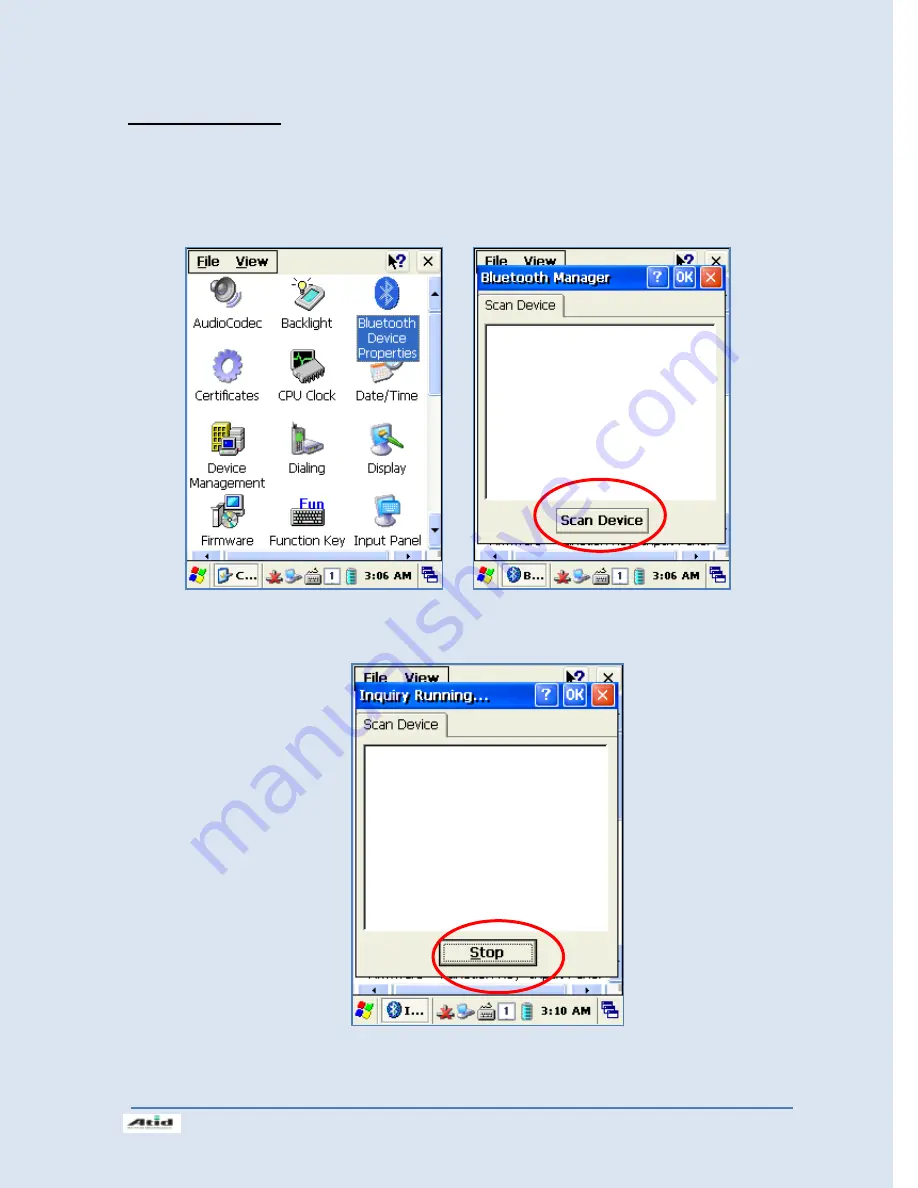
Si203
사용자
설명서
43
3.2
Bluetooth Pairing
After connecting each other through pairing way, Bluetooth devices could do its function
properly.
1. Executing Bluetooth program as below path.
Start->Settings->Control Panel->Bluetooth Device Properties
->
2.
Press “Scan Device” button to searching devices which could pairing.
3. Depending on the situation, maybe need to input password for some devices, then could
Содержание Si203
Страница 1: ...ATID Co Ltd Si203 User s Guide ...
Страница 30: ...Si203User s Guide 30 8 Firmware Upgrade Start Button Setting Control Panel Firmware Upgrade ...
Страница 47: ...Si203사용자 설명서 47 11 Change the COM8 to COM2 then press Open button to testing printer ...
Страница 55: ...Si203사용자 설명서 55 Double click Phone UI Delete Gprs ini file Press Yes button then to resetting ...





































