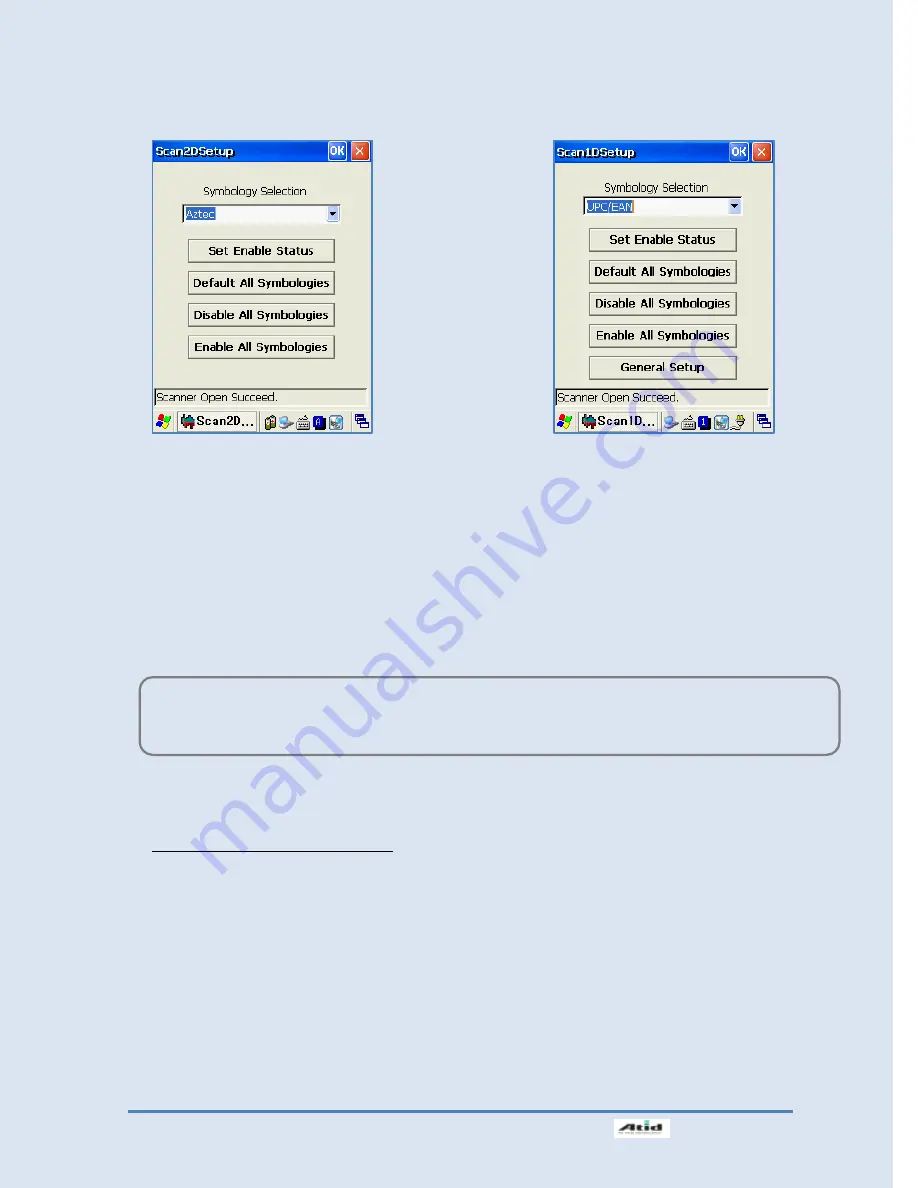
Si203User
’s Guide
36
1.4 Barcode Scanning Beam Position
1. Remove the protective film from the window of barcode.
2. Executing the
BarcodeDemo
program.
3. Emit laser beam to the barcode.
• Adjust the distance according to the size of barcode.
• Barcode will stop automatically in five minutes if out of the Barcode reading range.
2D Symbology Selection:
1.
Initialize all the symbologies to
factory default value.
2.
Unable
to
read
all
the
symbologies.
3.
Enable
to
read
all
the
symbologies.
1.
2.
3.
Warning!
Please do not look directly into the laser beam of barcode, or it may do harm to your vision.
1D Symbology selection:
1.
Initialize all the symbologies to
factory default value.
2.
Unable
to
read
all
the
symbologies.
3.
Enable
to
read
all
the
symbologies.
4.
Set a level that enable to read
more than two symbologies
simultaneously.
Содержание Si203
Страница 1: ...ATID Co Ltd Si203 User s Guide ...
Страница 30: ...Si203User s Guide 30 8 Firmware Upgrade Start Button Setting Control Panel Firmware Upgrade ...
Страница 47: ...Si203사용자 설명서 47 11 Change the COM8 to COM2 then press Open button to testing printer ...
Страница 55: ...Si203사용자 설명서 55 Double click Phone UI Delete Gprs ini file Press Yes button then to resetting ...
































