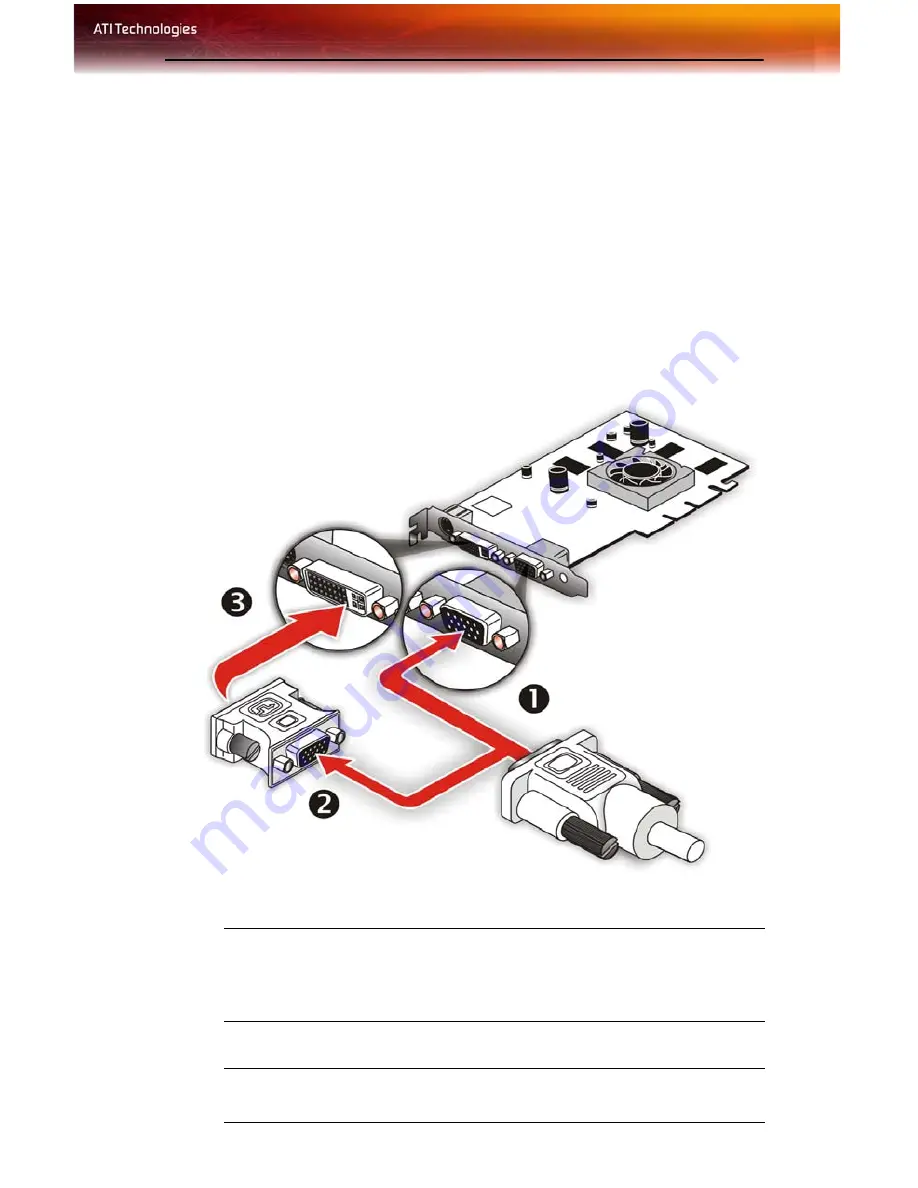
3
CHAPTER 2:
Using Multiple Displays
Connecting Your Monitors
Your RADEON™ X800 provides hardware support for one DVI-I monitor
or two VGA monitors using the supplied DVI-I-to-VGA adapter. A TV can
also be used to expand your desktop by using the S-Video out.
Connections and Adapters for the RADEON™ X800 Card
X
Standard VGA Monitor Connector.
To connect a VGA monitor
to the DVI-I connector, plug the supplied DVI-I-to-VGA adapter
into the DVI-I connector, then plug your monitor cable into the
adapter.
Y
DVI-I-to-VGA Adapter.
Z
DVI-I Backplate Connection.
To connect a flat panel, plug the
monitors DVI-I connector into the DVI-I connection.
Содержание RADEON X800 AGP Series
Страница 1: ...ATI RADEON X800 AGP Series User s Guide P N 137 40621 20 Rev A...
Страница 4: ...iv...
Страница 8: ...2...
Страница 18: ...12 ATI Color Tab ATI Color Tab Desktop Settings ATI Color Tab Desktop Settings...
Страница 50: ...44 Capturing Video...
Страница 56: ...50 Solution Selector...
Страница 64: ...58...










































