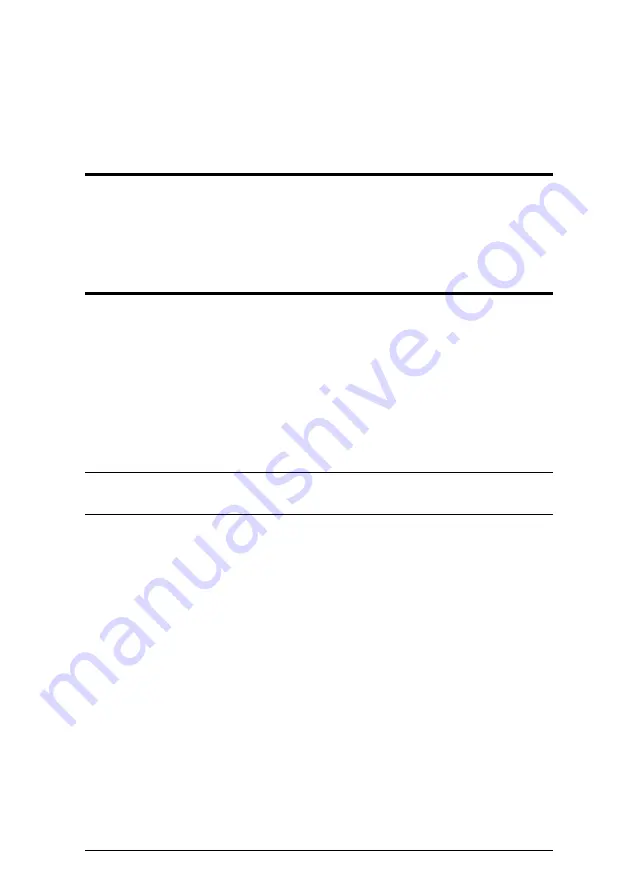
87
Chapter 5
CLI Commands
Overview
This VM6404HB supports operations via RS-232 serial commands and Telnet
commands. This chapter provides information on how to establish a telnet or
RS-232 serial communication session as well as a list of supported commands.
Telnet Operation
To log into the VM6404HB by means of a Telnet session, do the following:
1. On your computer, open a terminal (command line) session.
2. At the prompt, key in the VM6404HB’s IP address in the following way:
telnet [IP address]:23
3. Press
Enter
. The login screen appears. At the login prompt, provide your
Username and Password.
Note:
If a user logs on using a username that is already in session, the newest
login takes effect and the previous session is replaced.
Содержание VM6404HB
Страница 1: ...4 x 4 True 4K HDMI Matrix Switch with Scaler VM6404HB User Manual www aten com ...
Страница 18: ...VM6404HB User Manual 8 This Page Intentionally Left Blank ...
Страница 42: ...VM6404HB User Manual 32 This Page Intentionally Left Blank ...
Страница 96: ...VM6404HB User Manual 86 This Page Intentionally Left Blank ...
Страница 118: ...VM6404HB User Manual 108 This Page Intentionally Left Blank ...
















































