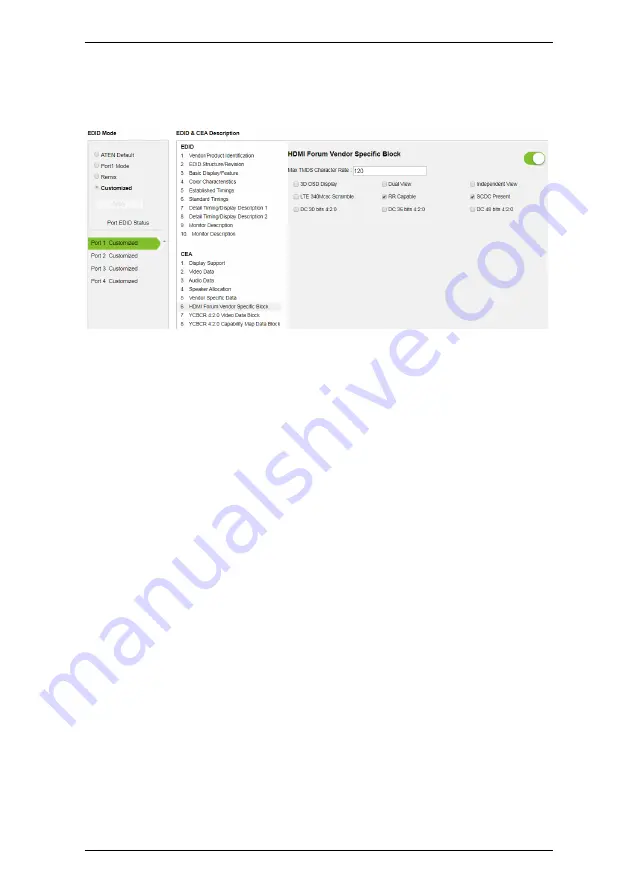
Chapter 4. Browser Operation
75
HDMI Forum Vendor Specific Block
This screen shows the display device’s supported video parameters. Use the
toggle button to enable or disable this function.
3D OSD Disparity:
Select this option to have Sink support receiving 3D
OSD Disparity Indication in the HF-VSIF.
Dual View:
Select this option to have Sink support receiving 3D Dual
View in the HF-VSIF.
Independent View:
Select this option to have Sink support receiving 3D
Independent View in the HF-VSIF.
LTE 340Mcsc Scramble:
Select this option to have Sink support
scrambling for TMDS Character Rates at or below 340 Mcsc.
RR Capable:
Select this option to have Sink initiate an SCDC Read
Request.
SCDC Present:
Select this option to have Sink support SCDC
functionality.
DC 30bit 420:
Select this option to have Sink support 10-bits/component
Deep Color 4:2:0 Pixel Encoding.
DC 36bit 420:
Select this option to have Sink support 12-bits/component
Deep Color 4:2:0 Pixel Encoding.
DC 48bit 420:
Select this option to have Sink support 16-bits/component
Deep Color 4:2:0 Pixel Encoding.
Use the drop down menu to select the
Audio Format
(1~6) applicable to your
audio output device, and click
Save
to apply the changes.
Содержание VM6404HB
Страница 1: ...4 x 4 True 4K HDMI Matrix Switch with Scaler VM6404HB User Manual www aten com ...
Страница 18: ...VM6404HB User Manual 8 This Page Intentionally Left Blank ...
Страница 42: ...VM6404HB User Manual 32 This Page Intentionally Left Blank ...
Страница 96: ...VM6404HB User Manual 86 This Page Intentionally Left Blank ...
Страница 118: ...VM6404HB User Manual 108 This Page Intentionally Left Blank ...
















































