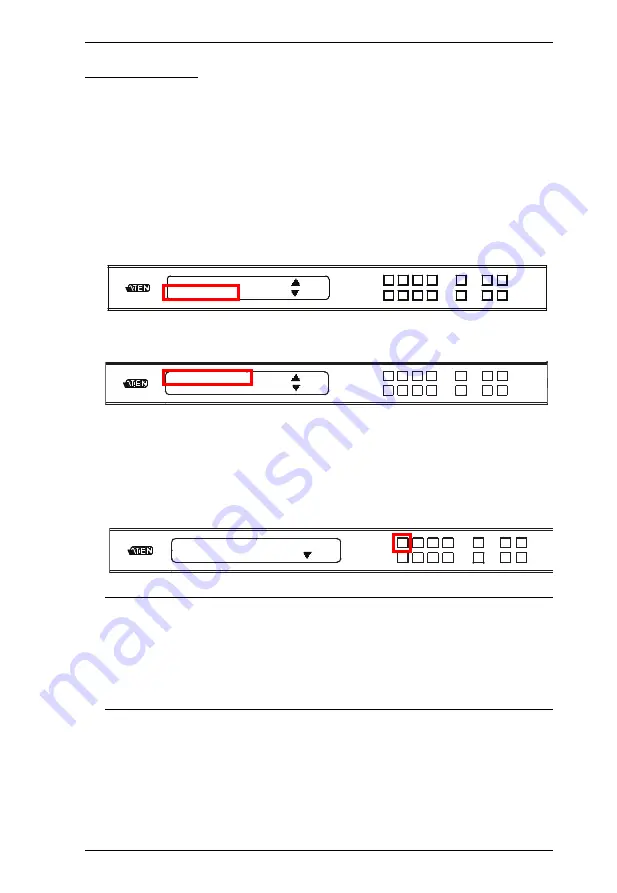
Chapter 3. Front Panel Configuration
25
Security Mode
The Security Mode page allows users to manage the VM6404HB’s security-
related settings for accessing the front panel, including enabling LCD
password authentication and changing the password.
Mode
To configure the security mode setting:
1. Press the
Menu
pushbutton, press
Next
, and then press
Input pushbutton
2
to access the Security Mode page.
2. Press
Input pushbutton 1
in Security Mode.
3. In the Mode menu, the following options available:
To disable password authentication for the panel LCD, press
Input
pushbutton 1
. To enable password authentication when the LCD times
out or when the VM6404HB is powered on, press
Input pushbutton
2
.
Note:
The panel password can be any 4-digit combination between 1111 to
4444. The default password is
1234
.
When password authentication is enabled, the LCD display times out
after idling for 5 minutes.
1: Operation Mode
2: Security Mode
:
Next
:
Prev
1. Mode: None
2. Change Password
:
Next
:
Prev
1. None (In Use)
2. Password Enable
:
Next
Содержание VM6404HB
Страница 1: ...4 x 4 True 4K HDMI Matrix Switch with Scaler VM6404HB User Manual www aten com ...
Страница 18: ...VM6404HB User Manual 8 This Page Intentionally Left Blank ...
Страница 42: ...VM6404HB User Manual 32 This Page Intentionally Left Blank ...
Страница 96: ...VM6404HB User Manual 86 This Page Intentionally Left Blank ...
Страница 118: ...VM6404HB User Manual 108 This Page Intentionally Left Blank ...
















































