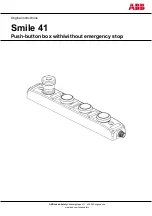1
Chapter 1
Introduction
Overview
ATEN PG98 metered-switched-by-outlet 3-Phase PDU series ships with 6 x
IEC 60320 C19 and 24 x IEC 60320 C13 outlets along with a 0U rack
enclosure. Containing an ARM Cortex-A8 processor, the PG98 series delivers
flexible control methods through its LAN / COM / USB / environmental sensor
ports, while being able to power up all connected equipment in less than 10
seconds once plugged in. For cost-saving and space-efficient setup purposes,
PG98 series can be cascaded to connect up to 64 PDU units. As a result, these
PDUs accommodate the increasing demand for power to high-density IT
devices in server rooms and data centers.
In terms of hardware design, these PDUs have built-in energy-saving relays, a
subtype of electromagnetic switch, to help operators control large amounts of
current flow, which results in lower energy consumption compared to relay
models incapable of energy saving.
Other highlights include the circuit breaker preinstalled onto the PG98330
models that support 30A / 32A current flow, which automatically switches off
electricity supply to protect devices from overload or damage. With five colors
(yellow, red, purple, blue, and green) of LCD console panel stickers available
for users to choose from, differentiating between power feed settings and
speeding up troubleshooting are made easier. Plus, the LCD console panel is
hot-swappable and can be removed, replaced, or repaired without powering
down a mission-critical connected load.
Ideal for enterprise servers, network closets, and data centers, the PG98 series
is an intelligent power distribution and management solution that supports
high-density IT applications while minimizing the overall cost.
Содержание PG Series
Страница 1: ...PG98230 PG98330 3 Phase 30 Outlet 0U eco PDU User Manual ...
Страница 20: ...Chapter 1 Introduction 8 This Page Intentionally Left Blank ...
Страница 34: ...Chapter 4 Logging In 22 This Page Intentionally Left Blank ...
Страница 44: ...Chapter 5 Energy 32 This Page Intentionally Left Blank ...
Страница 48: ...Chapter 6 User Management 36 Save Click this button to save your operation or changes Field Description ...
Страница 52: ...Chapter 7 Log 40 This Page Intentionally Left Blank ...
Страница 80: ...Chapter 8 Setup 68 This Page Intentionally Left Blank ...
Страница 86: ...Chapter 9 PDU 74 This Page Intentionally Left Blank ...