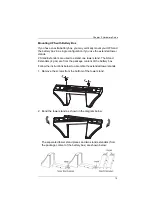Chapter 2. Hardware Setup
13
Vertical (Tower) Desktop Mount
1. You can mount the unit onto the tower stand set (a set includes 2
tower stands) from the package content.Place the unit onto the
tower stands.
2. Remove the front panel. Pull to loosen the hooks and withdraw the
panel.
3. Turn the LCD panel such that the buttons are below the LCD
screen.
Содержание NRGence HV Series
Страница 10: ...UPS User Manual x This Page Intentionally Left Blank...
Страница 16: ...UPS User Manual 6 UPS HV Series Rear View...
Страница 22: ...UPS User Manual 12...
Страница 24: ...UPS User Manual 14 4 Replace the front panel back to the unit...
Страница 29: ...Chapter 2 Hardware Setup 19 3 Replace the front panel back to the unit...
Страница 34: ...UPS User Manual 24 6 On the front side of the unit reconnect the battery connector and reattach the front cover...
Страница 36: ...UPS User Manual 26 This Page Intentionally Left Blank...
Страница 58: ...UPS User Manual 48 This Page Intentionally Left Blank...