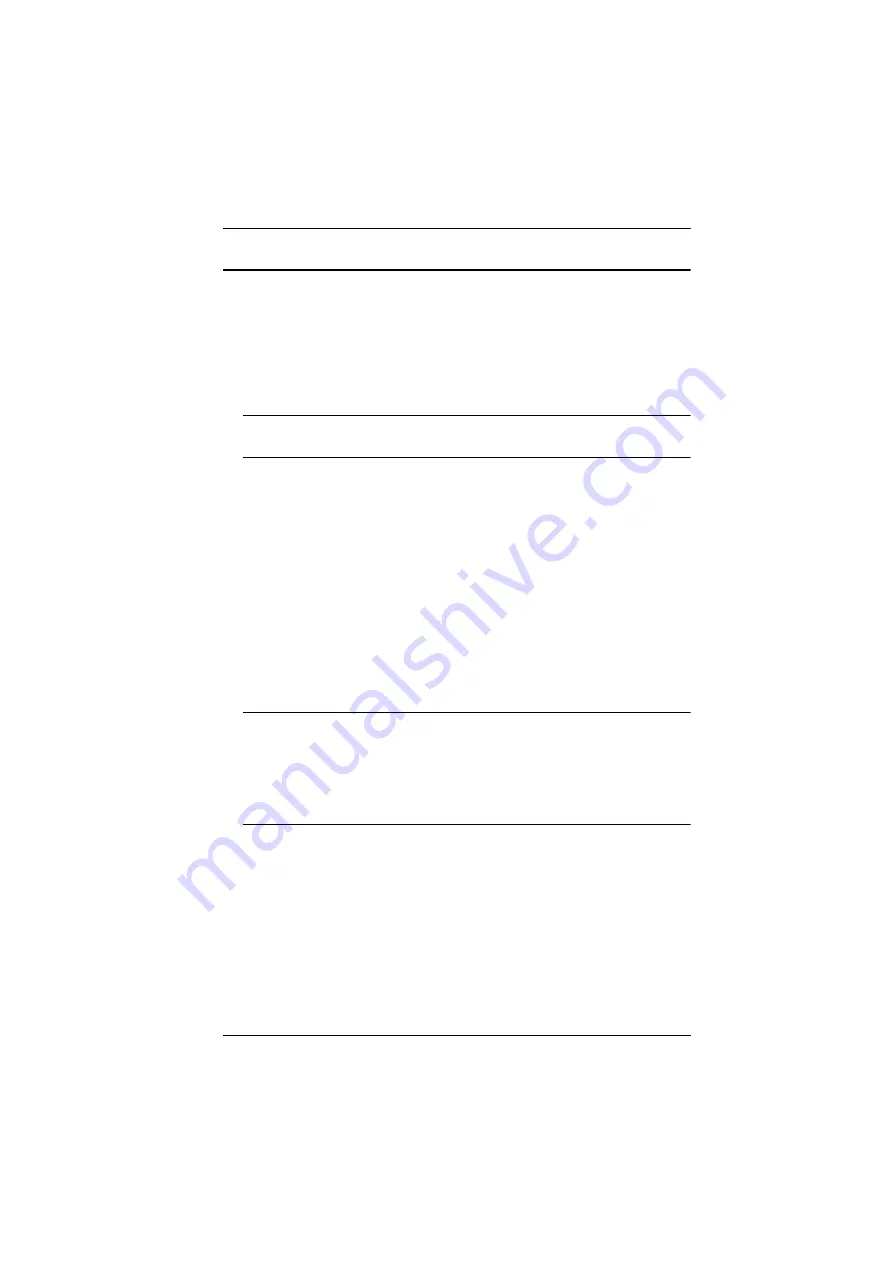
2. Hardware Setup
17
Single Stage Installation
To set up your single stage CS18208 / CS18216 installation, refer to the
installation diagram on page 18 (the numbers in the diagrams correspond to the
steps, below), and do the following:
1. Ground the CS18208 / CS18216 by connecting one end of a grounding
wire to the Grounding Terminal and the other end to a suitable grounded
object.
Note:
Do not omit this step. Proper grounding helps to prevent damage to
the unit from power surges or static electricity.
2. Plug your USB keyboard and USB mouse into the USB console ports from
the Console Ports Section located on the unit’s rear panel.
3. Plug your HDMI monitor into the HDMI console port from the Console
Ports Section located on the unit’s rear panel and power on the monitor.
4. Plug your speakers into the Audio Jacks located on the unit’s front and rear
panel. The speakers plugged into the front panel have priority over those
plugged into the rear panel.
5. Use the provided cable sets (HDMI cable, USB 3.0 cable, and audio cable)
with this package. Plug the HDMI connector into any available HDMI port
in the KVM Ports Section of the switch (CPU 1, CPU 2, etc.), and then
plug the USB 3.0 cable and audio cable into their corresponding ports.
Note:
Verify that all the connectors are in the same KVM Ports Section (all
in CPU 1, all in CPU 2.).
The CS18208 / CS18216 only supports speaker ports. Do not connect a
KVM cable's microphone connector to the speaker ports.
6. At the other end of the cables from step 5, plug the HDMI cable, USB 3.0
cable, and audio cables into their respective ports on the computer. Repeat
steps 5, and 6 for other PC systems you are installing.
7. (Optional) Plug your USB peripherals into the USB Type-A ports in the
USB 3.1 Gen1 Peripheral Hub Section located on the unit’s front panel.
8. Plug the power adapter that came with your switch into an AC power
source, then plug power adapter cable into the switch’s Power Jack. Now
the CS18208 / CS18216 is turned on.
Содержание CS18208
Страница 16: ...CS18208 CS18216 User Manual 6 Components Front View CS18208 Front View CS18216 2 6 8 1 4 3 5 7 2 6 8 1 4 3 5 7...
Страница 20: ...CS18208 CS18216 User Manual 10 This Page Intentionally Left Blank...
Страница 31: ...2 Hardware Setup 21 Two Stage Installation Diagram USBHDMI KVM Cable Set...
Страница 33: ...2 Hardware Setup 23 Three Stage Installation Diagram USBHDMI KVM Cable Set USBHDMI KVM Cable Set...
Страница 40: ...CS18208 CS18216 User Manual 30 This Page Intentionally Left Blank...
Страница 68: ...CS18208 CS18216 User Manual 58 This Page Intentionally Left Blank...
Страница 88: ...CS18208 CS18216 User Manual 78 This Page Intentionally Left Blank...
Страница 98: ...CS18208 CS18216 User Manual 88 This Page Intentionally Left Blank...






























