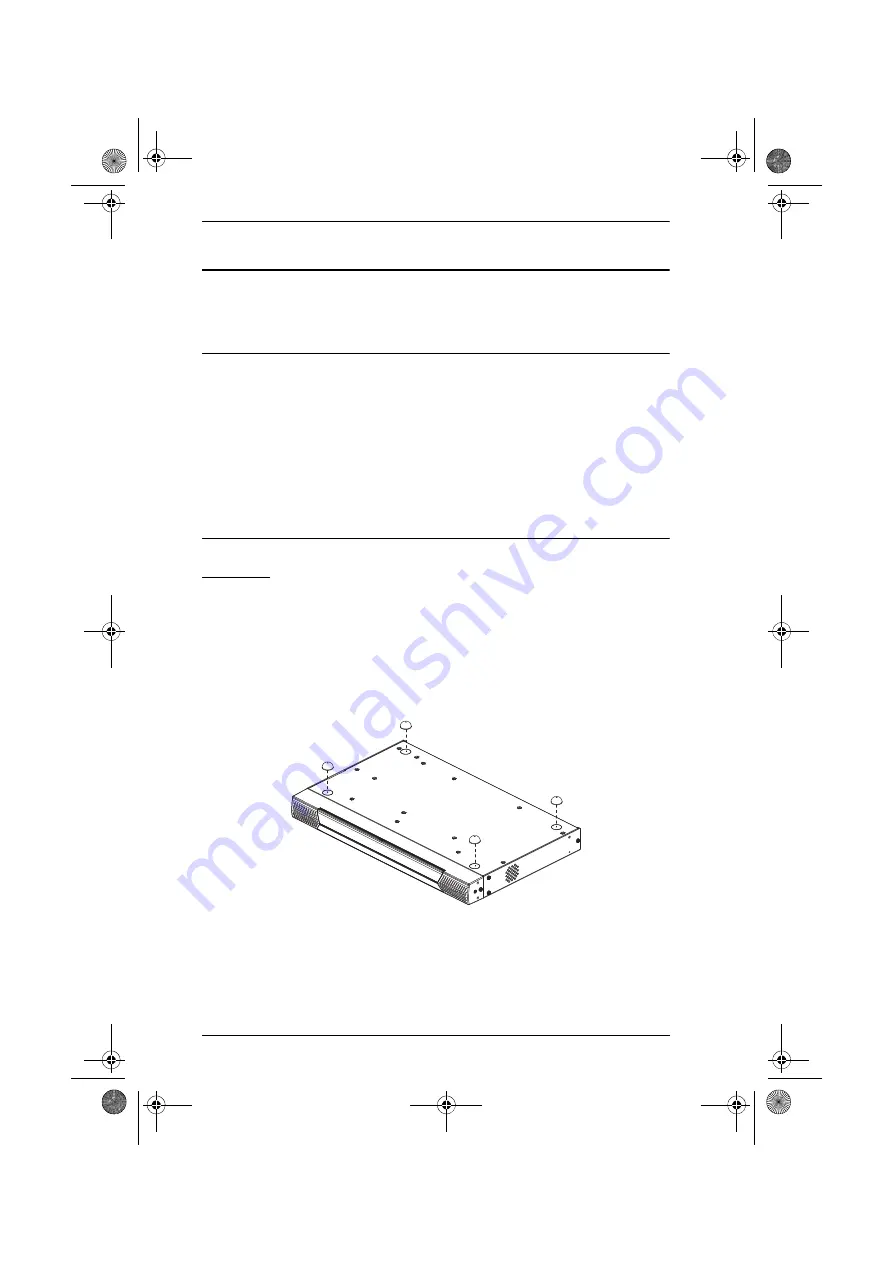
KM0216 / KM0432 User Manual
12
Stacking and Rack Mounting
The KM0216 / KM0432 can be stacked on the desktop or rack mounted by
different methods in 1U of rack space. The procedures for each method are
described in the following sections.
Note:
1. The rack mounting kit does not include screws or cage nuts for
attaching the KM0216 / KM0432 to a rack. If you need additional
screws or cage nuts, contact your rack dealer.
2. Allow at least 5.1 cm on each side for adequate ventilation and 12.7
cm at the rear for power cord and cable clearance.
3. The installation diagrams that follow use a KM0432 for the examples.
Since the KM0216 installation is essentially the same as that of the
KM0432 (except for having fewer ports), if you are setting up a
KM0216 installation, you can simply follow the KM0432 diagrams.
Stacking
The KM0216 / KM0432 can be placed on any level surface that can safely
support its weight and the weight of the attached cables. Ensure that the surface
is clean and free of materials that can block the exhaust vents or otherwise
interfere with normal operation of the switch. A foot pad set is included with
the unit. Peel the protective backing off of the foot pads, and then affix the foot
pads to the bottom panel of the KM0216 / KM0432 at the corners, as shown in
the diagram below.
km0216-0432.book Page 12 Wednesday, April 14, 2010 3:17 PM
















































