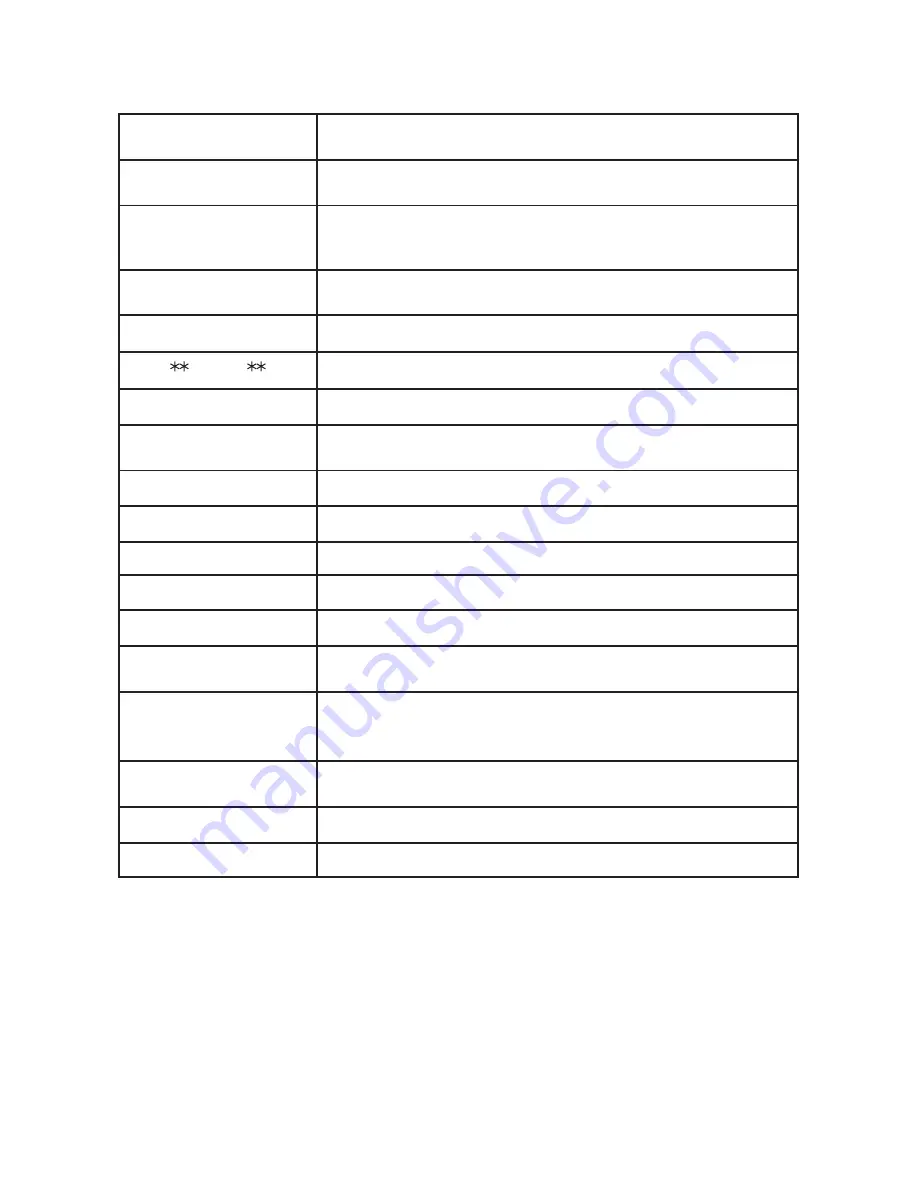
57
Appendix
Handset display screen messages
NOT AvAILABLE
AT THIs TImE
Someone else is already using the directory, speed dial list, caller
ID history or answering system.
NumBEr
ALrEADy sAvED
The telephone number you have entered is already stored in
the directory.
OTHEr HANDsET
Is CALLING
(For EL52201/EL52251)
The other handset is calling.
OuT OF rANGE Or
NO pWr AT BAsE
The handset has lost communication with the telephone base.
OuTsIDE CALL
You switch to an external call during an intercom call.
pAGING
The telephone base is paging all handsets.
pHONE
The handset is on a call.
pLACE IN
CHArGEr
The battery is very low. The handset should be placed in the
telephone base or charger.
rEC mEm LOW
The answering system has less than 3 minutes to record.
rEC mEm FuLL
The answering system memory is full.
rINGEr muTED
The ringer is muted temporarily during an incoming call.
sAvED
An entry has been successfully saved in the directory.
spEAKEr
The handset speakerphone is in use.
uNABLE TO CALL.
LINE IN usE
You cannot dial out a number when the line is in use.
uNABLE TO CALL.
Try AGAIN
Intercom failed.
The handset loses its connection to the telephone base but its
battery status is in low battery mode or greater.
•
•
uNABLE TO sAvE
You cannot save a caller ID history entry to the directory without
a number.
xx mIssED CALLs
There are XX new calls in the caller ID history.
xx NEW mEssAGEs
There are XX new messages in the answering system.
















































