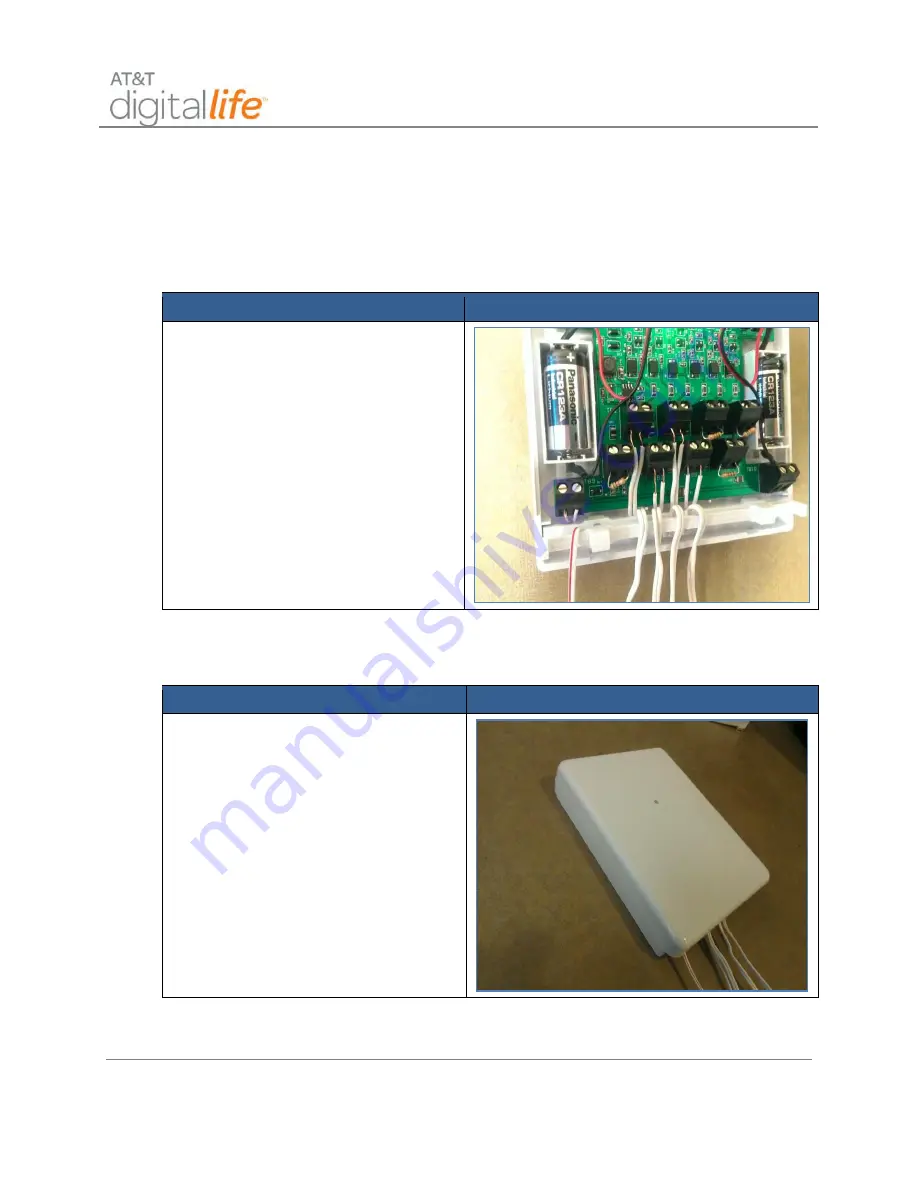
Installation and Operations Manual
AT&T Proprietary (Internal Use Only)
—109—
6.2.9.7 Final Installation
For final installation, do the following:
STEP 1.
Use the included strain relief bracket to prevent wires from being accidently
pulled out of their connectors.
Action
Device Photo/Illustration
1.
Slide bracket over all the wire
pairs. The wire pairs go into the
long slot.
2.
Turn the bracket half a turn to
capture the wires.
3.
Slide the bracket into the slots on
the case back.
STEP 2.
Install the case and Takeover Module.
Action
Device Photo/Illustration
1.
Attach the case front by snapping it
to the case back.
NOTE:
Be careful to capture the
strain relieved wires.
2.
Attach the Takeover Module to the
wall mount bracket by aligning the
bracket posts with case holes and
sliding the case down.






























