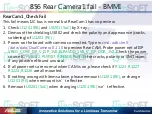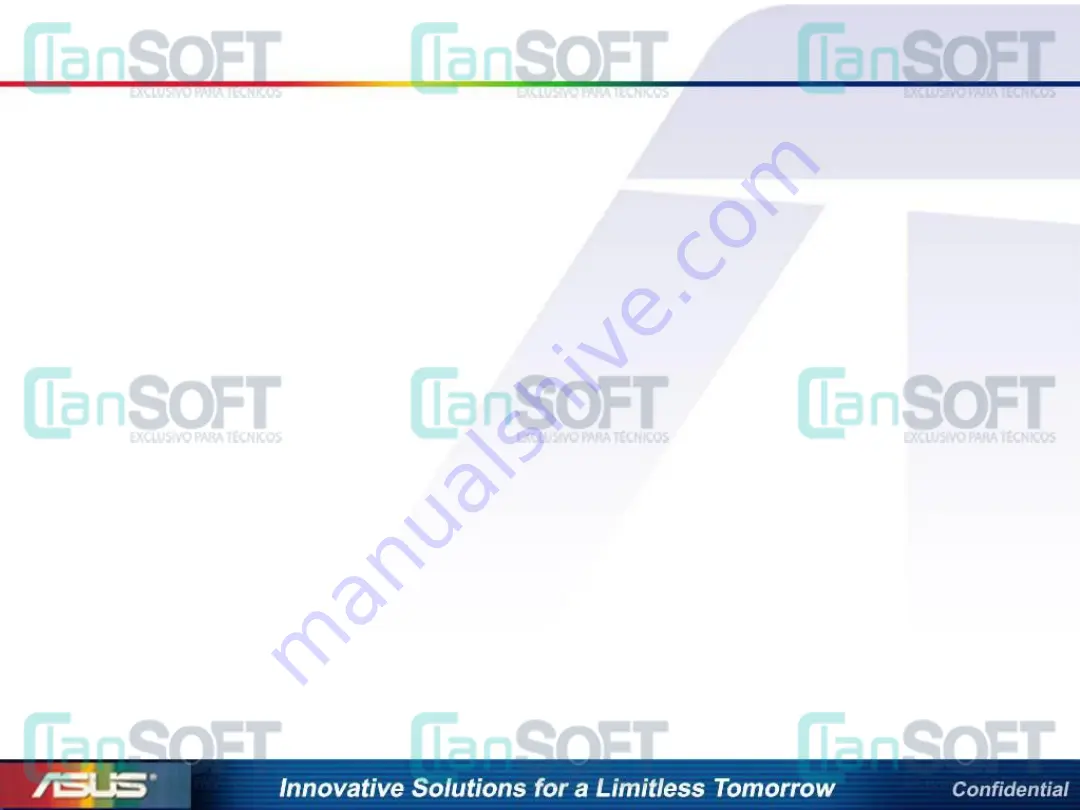
RearCam1_Check Fail
This fail means I2C bus is normal but RearCam1 has no preview.
1. Check
U1201 (RK)
and
U0201 (SoC)
by X-ray;
2. Demount the shielding U3002 and check the polarity and appearance (cracks,
soldering) of
U1201 (RK)
;
3. Power on the board with camera connected. Type in
cmd: adb shell
/data/data/DualCamera 0 1 10
to preview Rear CAM. Probe power net of ISP
VREG_CORE_ISP, V_ISP_1V0, ISPAVDD_1V8, V_ISP_DDR_1V2.
Check the power
source IC
PU8202, PU9507, PR9544, PU9509
for cracks, polarity or SMT issues
if any power net found unusual.
4. If all power nets are normal when CAM is on, please check if
R1223, R1227,
R1224, R1226
are all mounted.
5. If nothing wrong with items above, please remount
U1201 (RK)
, or change
U1201 (RK)
when remount isn’t effective.
6. Remount
U0201 (SoC)
when changing
U1201 (RK)
isn’t effective.
856 Rear Camera1 fail - BMMI
Содержание ZS551KL
Страница 1: ...ZS551KL EE Troubleshooting Guide Introduction Training 2017 8 9 ...
Страница 5: ...SUB Board Introduction TOP USB_TYPEC_CONN Hall sensor Vibrator springs ...
Страница 8: ...POWER ON SEQUENCE ...
Страница 50: ...END ...