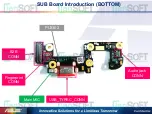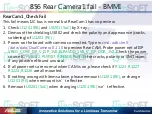724 SIM test fail-BMMI
Check
R2212
for SMT issues, and probe the detect pin’s
C2212.1
status shown
below.(1.8V);
If detect pin is high when tray inserted (normal),
1. Probe SIM1 power
VDD_SIM(1.8V)
or SIM2 power
VREG_L10A_1P8
when either
SIM inserted. Check
U5401、PU8401
for any defects if any power unusual.
2. Compare the impedance of
UIM1_CLK、UIM1_RESET、UIM1_DATA
[SIM1] or
UIM2_CLK 、UIM2_RESET 、UIM2_DATA
[SIM2] to normal PCB.
3. If any unusual impedance issue,
reheat PoP;
If still NG, demount PoP and probe
the signal to check any open circuits (check each net).
4. Remount the PoP if no open circuits.
Содержание ZS551KL
Страница 1: ...ZS551KL EE Troubleshooting Guide Introduction Training 2017 8 9 ...
Страница 5: ...SUB Board Introduction TOP USB_TYPEC_CONN Hall sensor Vibrator springs ...
Страница 8: ...POWER ON SEQUENCE ...
Страница 50: ...END ...