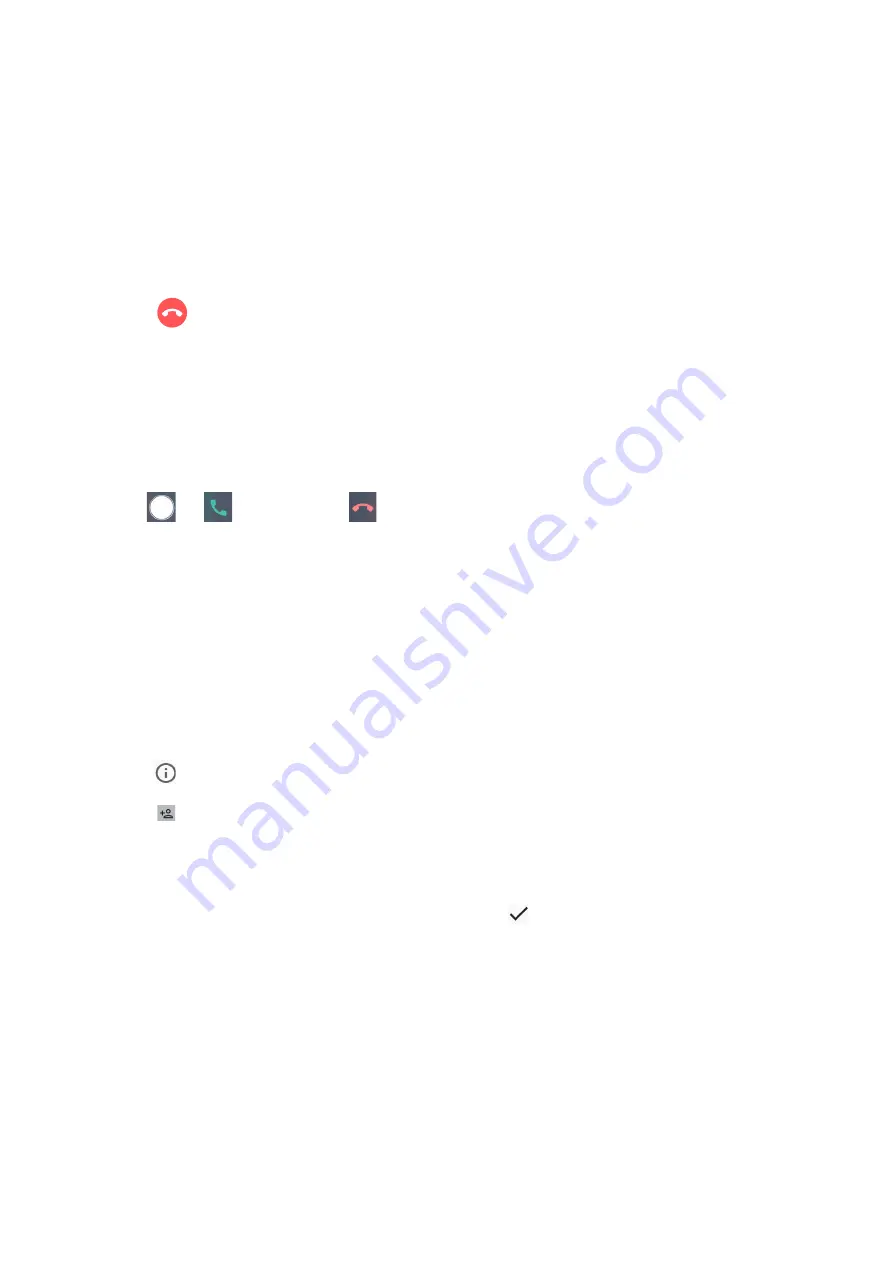
41
Chapter 4: Keeping in touch
Calling your favorite contacts
When you add a contact to your Favorites list, you can quickly call the contact from the Contacts
app.
1. Launch the Contacts app.
2. Tap
Groups
>
Favorites
to display your Favorites list, then tap your favorite contact whom you
want to call.
3. Tap
to end the call.
Receiving calls
The touch screen of your ASUS Phone lights up when there is an incoming call. The display of the
incoming call also varies, depending on the status of your ASUS Phone.
Answering calls
Slide
to
to answer or to
to reject the call.
Managing your call logs
From your call logs, you can call back your missed calls, save calls to your contacts list, or redial your
recently-called number or contact.
Saving calls to Contacts
You can add a call/number from your call logs to your contacts list.
1. From the Phone app, tap
Recents
to display your call logs.
2. Tap beside the number that you want to add to your contacts list.
3. Tap at the upper right corner of your screen, and then tap
Add to contacts
.
4. Tap
Create new contact
to add a new entry to your contacts list.
Tap
Add to an existing contact
, select a contact, choose whether to overwrite the contact’s
number with this new one or add a new entry, then tap
.
Содержание Zenfone 8 Flip
Страница 1: ...ZS672KS ZS672KS User Guide ...






























