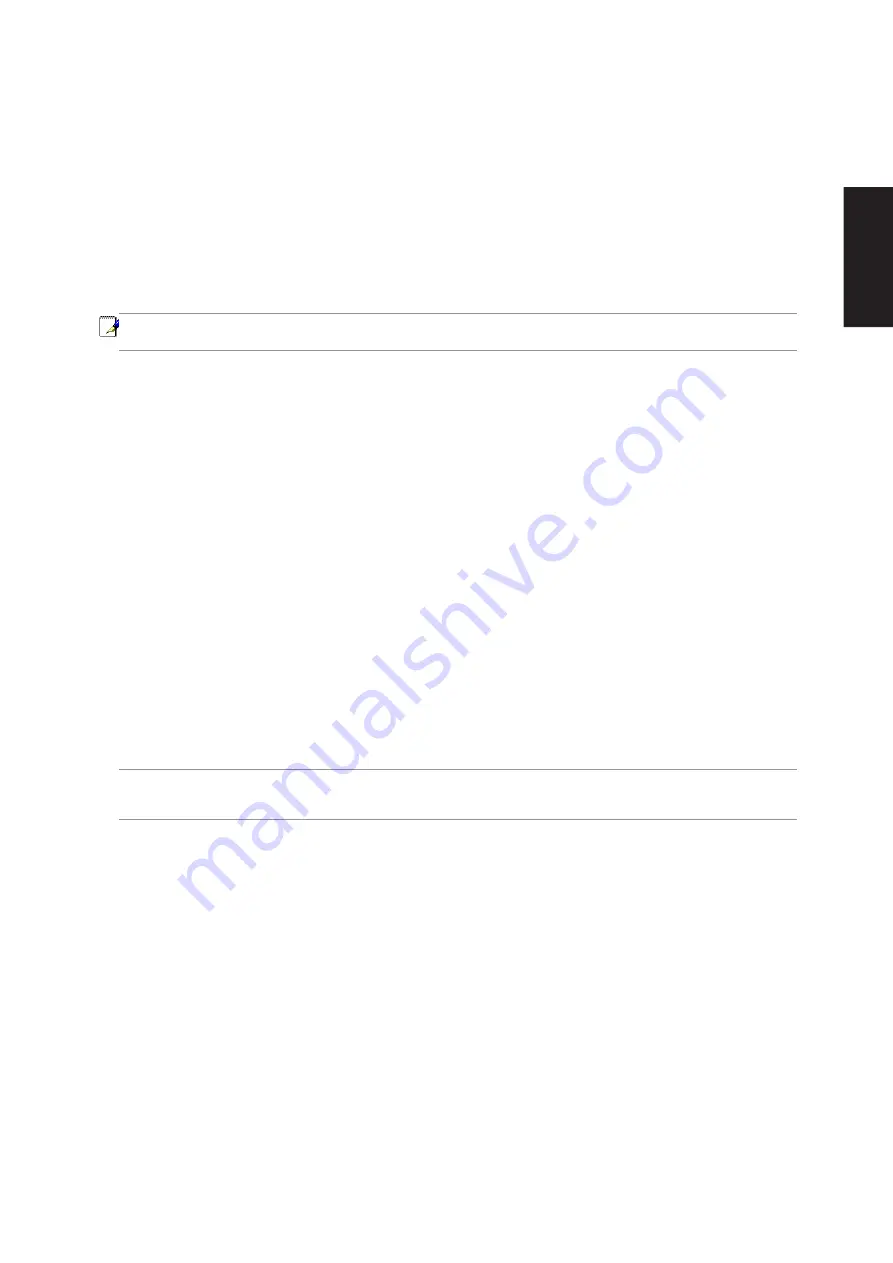
7
Support CD
Intel Calexico2 / ASUS WLAN
(Depends on model)
“Intel(R) PRO/Wireless 2200BG Network Connection” or “ASUS WLAN” Driver
Required on models with internal wireless LAN. Installs the required network driver for the Notebook PC’s
optional internal wireless LAN controller. If you purchased the optional internal wireless LAN, you need to
install this driver. If you did not purchase the optional internal wireless LAN, you cannot install this driver.
Note: The internal WLAN varies depending on model and is not a user option. You may use external
WLAN PC Cards (PCMCIA) from various manufacturers.
This device is shown under Windows Device Manager “Network Adapters.”
LAN
“Realtek RTL8139/810x Family Fast Ethernet NIC” Driver
Installs the required LAN (Local Area Network) drivers for the Notebook PC’s built-in PCI Fast-Ethernet
controller.
This device is shown under Windows Device Manager “Network Adapters.”
Modem
“HDAUDIO SoftV92 Data Fax Modem with SmartCP” Driver
Installs the necessary driver in order for your operating system to have the correct files for the Notebook PC
with built-in modem and drivers for integration with the internal audio. With third-party software, fax and
speaker phone capabilities are possible using this Notebook PC.
This device is shown under Windows Device Manager “Modems.”
RICOH
“Ricoh R/RL/5C476(II) or Compatible CardBus Controller” Driver
A version of this driver is provided by Microsoft in its Windows XP operating system. The support CD
includes this driver called for added enhancements for Windows XP and other Windows versions.
This device is shown under Windows Device Manager “PCMCIA adapters.”
Software Utilities
AFLASH2
DOS Utility
This utility allows you to upgrade your Notebook PC’s BIOS in DOS mode. You enter DOS mode by
booting to a DOS system on a floppy disk, CD, or USB drive instead of entering the Windows operating
system. AFLASH2.EXE can be found in the “Aflash” folder of the support CD. (This utility is not shown in
this User’s Manual.)
LifeFrame
Utility (on selected models)
This utility provides a full-featured camera and video controller for the built-in camera.
LiveUpdate
Utility
This utility helps you easily upgrade your Notebook PC’s BIOS through an Internet connection.
Содержание W5A
Страница 1: ...E1847 Jan 2005 Notebook PC Drivers and Utilities User s Manual ...
Страница 11: ...11 Software Drivers Software Drivers ...
Страница 12: ...12 Software Drivers Software Drivers ...
Страница 16: ...16 Software Drivers ...
Страница 36: ...36 Software Drivers ...
Страница 44: ...44 Software Drivers ...
Страница 50: ...50 Software Drivers ...
Страница 56: ...56 Software Drivers ...
Страница 69: ...69 Software Utilities Software Utilities ...
Страница 70: ...70 Software Utilities Software Utilities ...
Страница 82: ...82 Software Utilities ...
Страница 86: ...86 Software Utilities ...
Страница 98: ...98 Software Utilities ...
Страница 104: ...104 Software Utilities ...
Страница 128: ...128 Software Utilities ...
Страница 132: ...132 Software Utilities ...








































