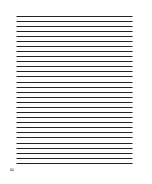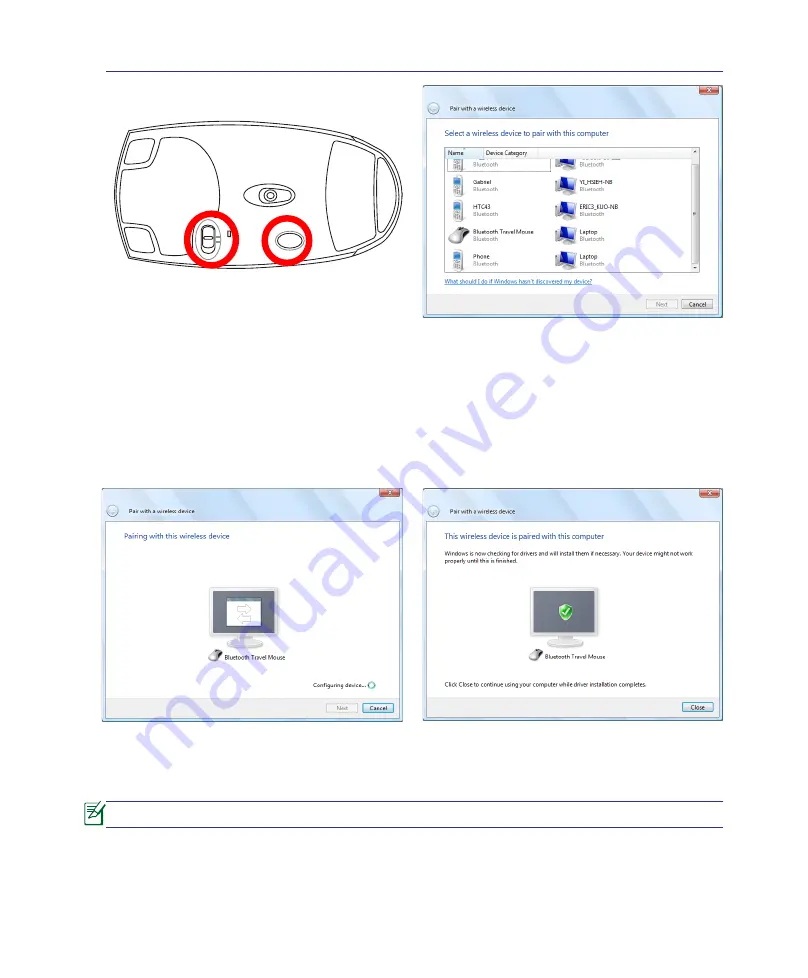
Appendix
A
A-5
“RESET” may be necessary after changing batteries. Repeat steps if necessary.
5. Select
Bluetooth Mouse
and click
Next
to con
-
tinue.
6. The pairing starts.
7. The Bluetooth mouse has been successfully
paired with the Notebook PC. Click
Close
to fin
-
ish the setup.
RE
S
E
T
OF
F
O
N
4. Prepare the Bluetooth mouse.
• Install two “AA” batteries.
• Turn ON the power switch on the bottom of
the mouse. The bottom sensor should glow
red.
• Push the “RESET” button on the bottom of
the Bluetooth mouse.
Содержание UL50Vg
Страница 1: ...Notebook PC Hardware User s Manual E4787 July 2009 ...
Страница 4: ... ...
Страница 10: ...10 ...
Страница 20: ...20 ...
Страница 36: ...36 ...
Страница 46: ...46 Installing the hard disk drive 1 4 Using the Notebook PC 2 ...
Страница 52: ...52 ...